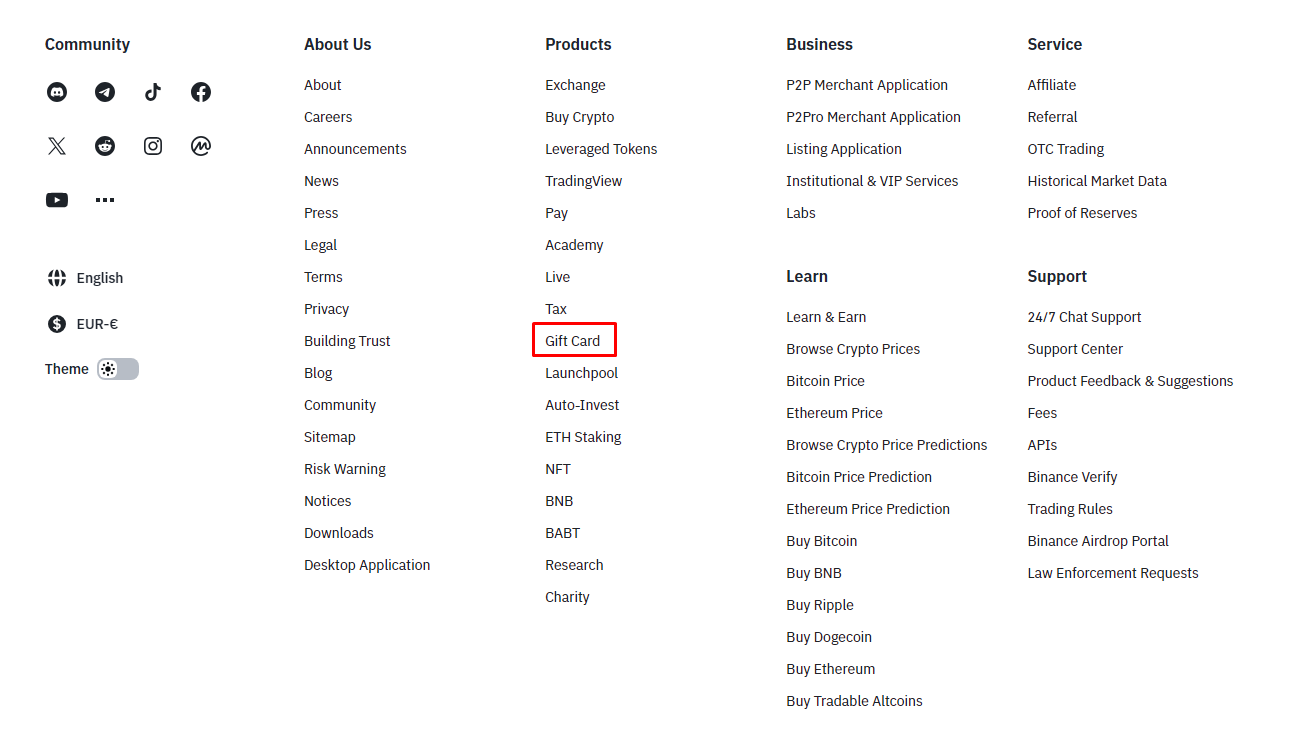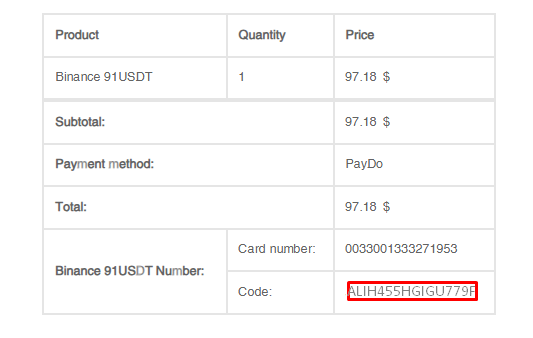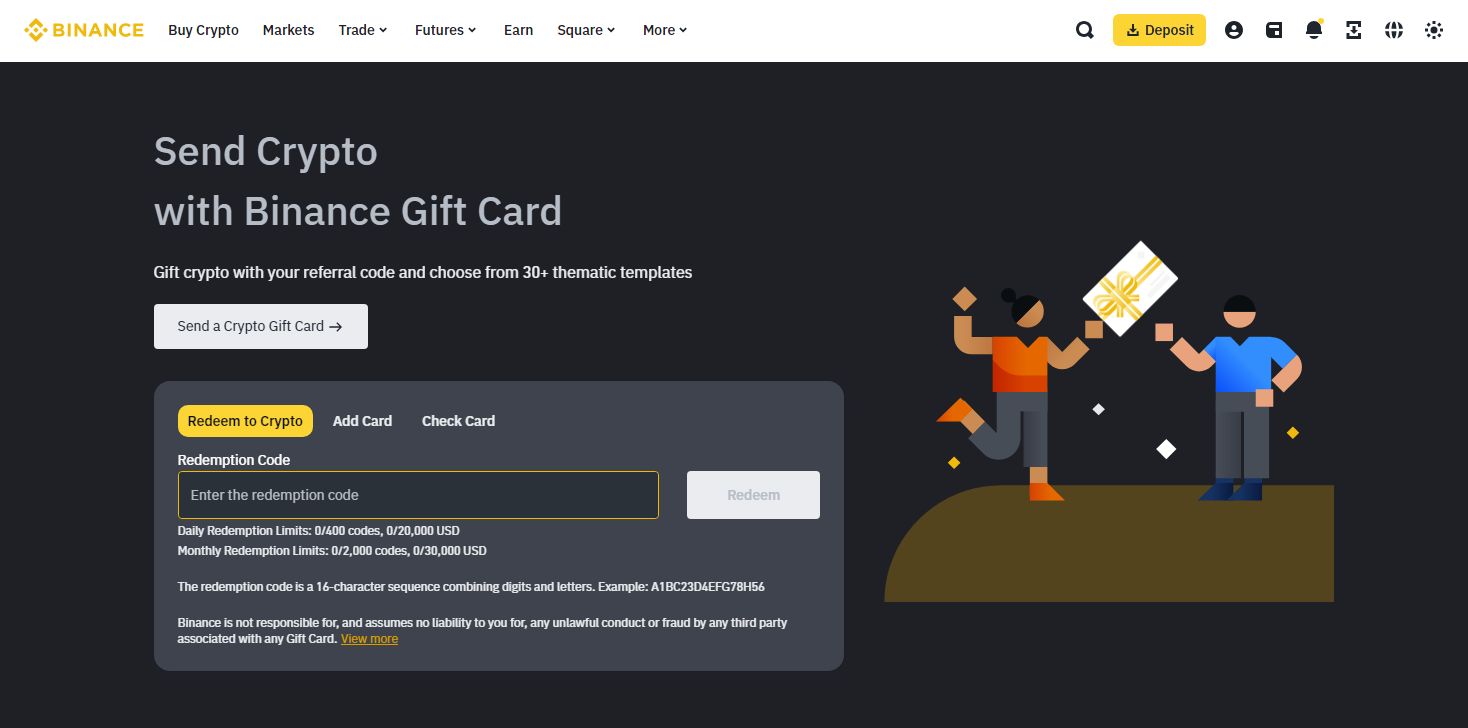After purchasing Binance Gift Card from Baxity Store via this link, redeeming the card is simple. Here’s how to do it:
- Log In – open the Binance website and log in to your account, scroll to the bottom of the page, tap on Gift Card. Or go trought this link binance.com/en/gift-card to activate the card.
- If you want to redeem it on your Binance app log in and tap Wallets – Funding – Gift Card.
- Find the code – Copy the code of Binance Gift Card sent from Baxity Store to your email registered in the system (the code is a 16-character sequence combining digits and letters).
- Start Redemption – Enter the redemption code in the field and tap on Redeem. The funds will be immediately credited to your Binance wallet.
By following these steps, you can quickly and easily redeem your Binance gift card. You can also see the video-guide to learn how to use Binance Gift Card.

 United States
United States