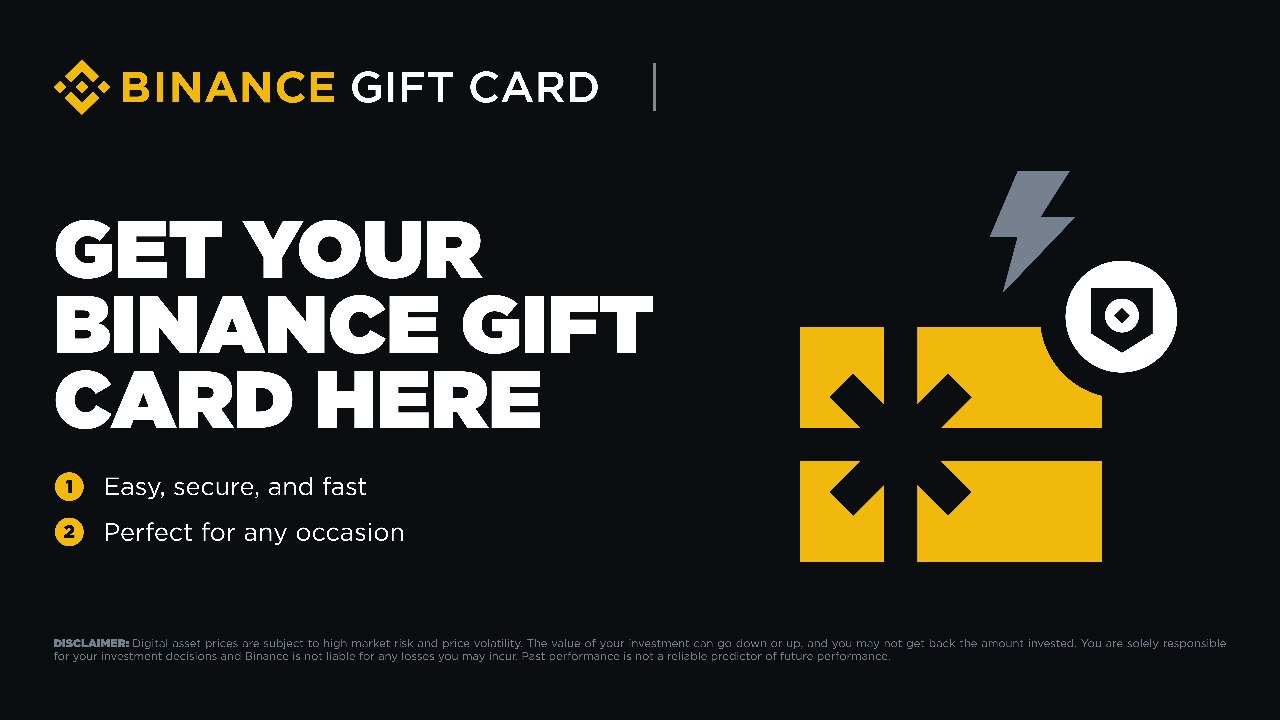All Payz customers of EEA can now benefit from a great new addition to their accounts. The Payz users are able to get bank transfers across Europe through their personal virtual IBANs or UK sort code & account number.
What does it mean?
This new feature allows you to receive money to your own bank account or send EUR and GBP payments cheaper, faster and better. All transactions will proceed with your own name and linked to your Payz account.
How to get your personal virtual IBAN?
Just log in to your Payz account, go to the Deposit option, then choose Bank deposits, click Easy bank transfer and create your personal virtual IBAN.
How to make a deposit to your Payz account?
Log in to your bank account online, choose the Make a bank transfer option and use your Payz personal IBAN number. The funds will be credited to your Payz account shortly and securely.
How to withdraw funds from your Payz account to your bank account?
To do this, log into your Payz account, then select the Transfer funds → Bank account (as a withdrawal method), enter the appropriate amount and confirm the payment.
It is important to know that:
- Payz’s new features are available to accounts upgraded to Silver level and higher;
- only SEPA transfers are accepted;
- the transfers will be free of charge for Payz users until February 22, 2022;
- all IBAN payments are carried in EUR;
- the transactions through UK sort code & account number are made in GBP.