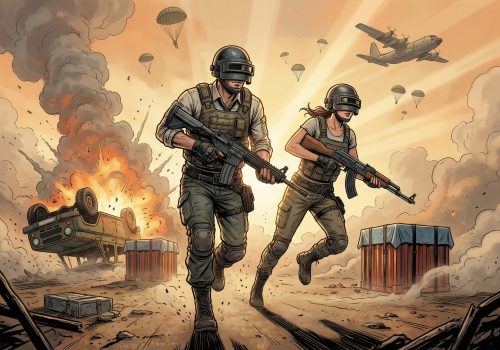Cryptocurrency is becoming increasingly popular, Binance makes it accessible to everyone. If you’re wondering how does Binance works, it’s a secure platform for buying, trading, managing cryptocurrencies.
For beginners, Binance learning resources simplify the basics of cryptocurrency trading. Whether you want to buy coin on Binance, learn how to buy at Binance, or explore advanced trading tools, a Binance Gift Card provides an easy way to fund your wallet and start trading. Purchasing a Gift Card online through Baxity ensures secure and seamless transactions.
Ready to begin cryptocurrency journey? Visit Baxity, get Binance Gift Card online, fund account instantly!
What is Binance and How Does it Work?
Binance is a global trading platform and one of the largest cryptocurrency exchanges. Known for low fees, diverse assets, innovative tools, it offers secure crypto storage and an intuitive interface. To define Binance, it’s more than an exchange—it’s a comprehensive platform for both beginners and experienced traders.
Founded in 2017 by Changpeng Zhao (CZ) and Yi He, the platform has rapidly grown to become the largest cryptocurrency exchange. As of November 2024, it processes over $20 billion in daily transactions and supports more than 350 cryptocurrencies.
If you’re looking for Binance info, platform provides a wide range of resources, including tutorial, guides, real-time market insights, making it easier than ever to explore, navigate world of cryptocurrency.
What makes the platform unique?
1. Wide Variety of Cryptocurrencies: The platform supports over 350 cryptocurrencies, including Bitcoin (BTC), Ethereum (ETH), Binance Coin (BNB), making it ideal for investing in both popular and emerging assets.
2. Low Trading Fees: The platform charges a 0.1% trading fee, which can be reduced by 25% when paid with Binance Coin (BNB).
3. User-Friendly Platform: The customizable Binance App offers quick trading for beginners and advanced tools for experienced users.
4. Advanced Features: The exchange provides:
- Staking: Earn rewards by holding coins.
- Futures Trading: For higher risk and potential gains.
- Savings Accounts: Earn interest on stored assets.
5. Binance Academy: Learn about blockchain and trading with free resources from Binance Academy.
6. Recharge vouchers and rewards: Gift Cards, available via Baxity Store, offer a secure way to fund accounts, earn bonuses.
Is Binance Wallet Safe?
Yes, Wallet is secure, here’s why:
- Two-Factor Authentication (2FA): The exchange adds an extra layer of security through 2FA using Google Authenticator or SMS verification. Even if your password is compromised, the second step prevents unauthorized access.
- Cold Storage: Most user funds are stored in cold wallets, disconnected from the internet, reducing hacking risks. Only a small amount is kept in hot wallets for daily operations.
- SAFU Fund: The Secure Asset Fund for Users (SAFU) is an emergency fund created in 2018 to cover unexpected losses. Binance allocates 10% of all trading fees, maintaining its stability.
- Activity Monitoring: Users can track account activity, manage connected devices, log out remotely if suspicious activity is detected. Alerts for unusual logins add an extra layer of protection.
- Encryption and Privacy: The exchange uses end-to-end encryption, protecting personal, financial data, ensuring user trust.
- Baxity: As an official partner, Baxity provides secure Gift Cards, making it safe to deposit money to Binance. Baxity ensures reliability and trust for your transactions.
In summary, using Binance a wallet offers secure storage, proactive security measures like 2FA and cold wallets, added insurance through the SAFU fund.
Safety is a priority for the platform. Here are the core measures protecting users:
| Security Feature | Description |
| Two-Factor Authentication | Adds an extra layer of security via Google Authenticator or SMS codes. |
| Cold Storage | Stores 90% of funds offline, minimizing risks of hacking. |
| SAFU Fund | An emergency fund allocating 10% of trading fees for compensating users in case of breaches. |
| Device Management | Users can view and manage device access, ensuring quick responses to suspicious activity. |
| Data Encryption | End-to-end encryption safeguards user data from unauthorized access. |
Real Example:
In May 2019, the exchange suffered a hack resulting in the loss of 7,000 BTC (valued at $40M). Thanks to SAFU fund, users were fully compensated, platform immediately introduced enhanced security measures, including improved AI-driven monitoring, stronger device management protocols.
To ensure your account is safe, always open an account using official links and follow security tips like enabling 2FA and using a Binance crypto wallet.
How to Create a Binance Account and Verify It
Creating a Binance account is first step for accessing platform’s full range of features. But what is a Binance account, why is it important? An account is personal gateway for trading, buying, managing cryptocurrencies securely. By registering, verifying account, you unlock ability for trading, depositing funds, exploring advanced tools like staking, futures trading. Binance offers different account types, including Basic, Advanced, depending on verification level.
Step 1: Visit the Website
- Go to the platform’s official website. Always ensure you’re on the correct URL to avoid phishing
Step 2: Registration
- Click “Register”, enter your email/phone and a secure password.
Step 3: Enable Two-Factor Authentication (2FA)
- This protects your account even if your password is compromised.
Step 4: KYC Verification
Upload a government-issued ID (passport, driver’s license) and complete facial recognition.
- Average processing time: 1–24 hours.
- Benefits: Increased withdrawal limits and access to advanced features like staking.
Step 5: Explore Features
- Once verified, navigate the dashboard to start trading, view market trends, or access Academy.
Step 6: Make Binance Account Work for You
Use how to register to Binance tutorials for easy onboarding and check the overview of features like deposit options and payment methods.
Tip for Beginners: Start small. Don’t rush into buying on Binance large amounts of crypto right away. Use features like Academy to get comfortable with the basics before diving deep.
How Long Does Binance Verification Take?
Typically, the verification process on the platform takes anywhere from a few minutes to a couple of hours. In some rare cases, due to high demand, it could take up to a few days. You can always check the status of your verification in the ‘Identification’ section of your account.
Important Note: If there are any issues with your documents or facial recognition, Binance will notify you via email, so make sure to monitor your inbox.
How to Add Money to Your Binance Account
Adding money to your Binance account is a straightforward process, but it’s crucial to understand all the available methods and choose the one that best fits your needs. To get started, explore how to fund Binance account via credit card, SEPA, or cryptocurrency deposits.
Binance Payment Methods and Funding Options
To add money to your account, you can choose from a variety of payment methods available on the platform. These methods ensure flexibility, making it easier for users to fund their accounts securely and efficiently:
- SEPA bank transfers are the most convenient and cost-effective method for European users. SEPA deposits in EUR are typically processed within 1-3 business days and usually have minimal or no fees.
- Credit/Debit cards (Visa/MasterCard) remain a widely used option across most European countries. However, users should check with their bank to confirm if cryptocurrency transactions are supported, as some banks may restrict such payments.
- Third-party services like Advcash and Payeer provide alternative funding options, but they might not be as popular as SEPA transfers among European users.
- P2P trading is also available but is often used as a backup option in Europe due to the ease of access to traditional methods.
You can transfer money in Binance wallets instantly with zero fees. To deposit Binance funds securely, always double-check your deposit address and selected network!
How to Deposit Cryptocurrency on Binance
If you already own some cryptocurrency, you can deposit it directly into your account. This method allows you to transfer digital assets from an external wallet and use them for trading, without needing to convert them to fiat.
- Access Your Wallet: Go to “Wallet” > “Fiat and Spot” in the Binance dashboard. Click on “Deposit” and select the cryptocurrency you wish to deposit (e.g., BTC, ETH).
- Choose the Right Network: Depending on the cryptocurrency, you will need to select the appropriate network. For example, for Ethereum, you may need to choose between ERC-20 or BEP-20. Always double-check the network type in your external wallet to avoid sending funds to the wrong address.
- Copy the Deposit Address: After selecting the network, you will see a deposit address. Copy this address and use it in your external wallet to send the funds. Ensure that all details are correct—any mistakes could result in a permanent loss of funds.
Buying and Using Binance Gift Cards
Another easy way to fund your account is by using digital vouchers. These vouchers can be purchased from trusted partners, like Baxity, redeemed directly into your account:
- Purchase a Binance Gift Card via Baxity Store:
Visit Baxity Store, an official merchant, select the recharge voucher denomination that suits your needs. Recharge vouchers are available in various amounts, making it easy to add the exact sum you want to your account. One convenient option is the USDC Gift Card, available via Baxity Store, offering instant and secure deposits. Fund your account with a USDC card from Baxity Store, ensuring fast and reliable deposits with competitive fees. - Redeem Your Gift Card on Binance:
Once you have purchased a Gift Card, go to the dashboard, click “Gift Card,” enter the code to redeem it. Funds are instantly added to your account balance, allowing you to start trading without delay.
Advantages of Using Binance Gift Cards:
- Instant Funding: Funds are added instantly, with no waiting period.
- Convenience: Ideal for users who prefer not to use bank accounts or cards for transactions.
- Secure: Digital vouchers purchased via Baxity Store are guaranteed to be authentic and safe to use.
How to Buy Cryptos on Binance: A Beginner’s Guide
Buying cryptocurrencies on Binance is straightforward, even for beginners. If you’re wondering how to purchase on Binance, follow these simple steps:
Step 1: Create and Verify Your Account
To start, create and verify your account. As mentioned in the previous section, ensure you complete Binance verify to unlock all features and increase your transaction limits.
Step 2: Add Funds to Your Account
Before purchasing, fund your account via methods such as:
- Bank Transfers (SEPA/SWIFT): Reliable and cost-effective.
- Credit/Debit Cards: Instant and easy.
- Crypto Deposits: Transfer assets you already own.
- Binance Gift Cards from Baxity Store.
For a step-by-step guide, refer to our section on how to add funds Binance.
Step 3: Navigate to the Buy Crypto Section
Navigate to the “Buy Crypto” tab on the platform’s homepage. Choose one of the following payment options:
- Credit/Debit Card: Buy instantly using your preferred card.
- P2P Trading: Purchase directly from other users using local payment methods.
- Third-Party Services: Use providers like Simplex or Banxa for additional payment flexibility.
- Binance Gift Cards.
Step 4: Choose Your Cryptocurrency
Select the cryptocurrency you want to buy from the platform’s extensive list, including Bitcoin (BTC), Ethereum (ETH), Binance Coin (BNB). Pick the one that aligns with your investment goals.
Step 5: Enter Purchase Details and Confirm
Input the amount you wish to buy. The platform provides real-time exchange rates and displays the exact amount of cryptocurrency you’ll receive.
- Two-Factor Authentication (2FA): For added security, confirm your transaction using 2FA before completing the purchase.
Step 6: View Your Purchased Cryptocurrency
Once the transaction is complete, your purchased cryptocurrency will appear in your Fiat and Spot Wallet. Track your holdings, check market values, or start trading the platform.
Tips for Beginners Buying Crypto on Binance:
- Start Small: Begin with a small amount for familiarity with the process.
- Use Gift Cards: Fund your account quickly via recharge vouchers, available through Baxity Store.
- Enable 2FA: Protect your funds by activating Two-Factor Authentication.
How to Trade on Binance: Simple Steps for Beginners
The platform is versatile, catering both beginners and experienced traders. Known for its user-friendly interface and advanced tools, many users choose it for trading due low fees, high liquidity, a wide variety of supported cryptocurrencies.
Trading on the platform is straightforward, with tools for all skill levels. Here’s a beginner’s guide:
Step 1: Choose a Trading Pair
- Select from hundreds of pairs like BTC/ETH or USDT/BNB. For beginners, use how to invest with Binance guides available in the tutorial section.
Step 2: Understand Order Types
- Market Order: Buy or sell at the best current price.
- Limit Order: Set your desired price; the trade executes once the market reaches it.
- Stop-Limit Order: Adds risk management in strategy by setting price thresholds.
Step 3: Execute the Trade
- Enter the amount and confirm the transaction. Use Two-Factor Authentication (2FA) for added security.
Step 4: Monitor Your Trades
Track your open positions, order history, and portfolio performance. The Binance App provides real-time updates for on-the-go management.
Tips for Successful Trading:
- Start with Small Trades: If you’re new in trading, start with smaller trades until you become familiar with the platform and its features.
- Stay Informed: Keep an eye on market trends and news related to cryptocurrencies. Staying informed can help you make better trading decisions.
- Use Stop-Loss Orders: Consider using stop-loss orders to minimize potential losses. This type of order will automatically sell your cryptocurrency when it reaches a price you specify, helping to protect your investment.
- Practice Risk Management: Only trade with funds you can afford to lose and diversify your cryptocurrency holdings to mitigate risks.
Trading on the platform is accessible and beginner-friendly, but always remember to do your own research and manage risks effectively. With its intuitive interface and range of tools, it can be an excellent choice for starting your journey in cryptocurrency trading.
How to Sell on Binance and Withdraw Money
Discover how to cash out from Binance without hassle:
- Navigate to the “Withdraw” section.
- Select the desired currency and withdrawal method.
- Ensure compliance with Binance withdraw limit for smooth transactions.
This section also explains how to withdraw on Binance and manage fees effectively. Typical withdrawal fees range between $0.10 and $15, depending on the cryptocurrency and network.
To get money out of Binance, select a supported withdrawal method and confirm the details.
Check the latest Binance fees withdrawal updates to optimize your transaction costs.
How to Withdraw Funds from Binance to a Bank Account
- Choose “Bank Withdrawal” and enter your account details.
- Confirm the withdrawal request and monitor the expected processing time.
Withdrawing Money from Binance To Wallets:
- Send funds to external wallets via blockchain networks.
- Select the desired network (e.g., BEP-20 for Smart Chain).
Binance Fees Explained: Deposits, Trades, and Withdrawals
Managing fees is crucial for optimizing your trading and transaction costs. It offers one of the most competitive fee structures amongst cryptocurrency platforms. Let’s break down the key costs:
Binance Deposit Fee
The platform doesn’t charge fees for most cryptocurrency deposits, making it cost-effective to transfer assets. However, network fees may apply, depending on the blockchain’s current demand and the type of cryptocurrency.
- Fiat Deposits: Fees for fiat deposits depend on the payment method and currency. SEPA transfers often have low or no fees, whilst credit card deposits may incur a small percentage fee. Always check the specific costs for your payment method before depositing.
Trading Fees
The platform uses a tiered fee system, where fees decrease as your trading volume increases. The two main trading fees are:
- Maker Fee: Charged when you add liquidity by placing an order not immediately matched.
- Taker Fee: Charged when you remove liquidity by filling an existing order.
Standard Rates:
- Maker Fee: 0.1%.
- Taker Fee: 0.1%.
How to Reduce Trading Fees:
- Pay with Binance Coin (BNB): Receive a 25% discount on fees.
- Increase Trading Volume: Higher trading volumes qualify for reduced fees through the platform’s VIP tiers.
Withdrawal Fees
Withdrawal fees vary depending on the cryptocurrency or fiat being withdrawn:
- Cryptocurrency Withdrawals: Fees are fixed per coin. For instance, withdrawing Bitcoin (BTC) incurs a fee denominated in BTC.
- Fiat Withdrawals: Costs depend on the method (e.g., SEPA, SWIFT) and the currency. Check Binance’s fee schedule for exact rates.
Fee Comparison:
| Fee Type | Standard Fee | Discount with BNB |
| Trading | 0.1% | 0.075% |
| Deposit | Varies by method | N/A |
| Withdrawal | Varies by method | N/A |
What is Binance Coin (BNB) and How Can You Use It?
Binance Coin (BNB) is the native cryptocurrency of the Binance exchange, designed to support its ecosystem. Initially launched in 2017 as an Ethereum-based token, BNB later transitioned to Binance’s proprietary blockchain — Binance Chain.
How Can Binance Coin (BNB) Be Used?
BNB offers a wide range of applications that extend beyond basic cryptocurrency trading:
- Paying Transaction Fees
Using BNB to pay trading fees on the platform provides significant cost savings, with discounts of up to 25%. This makes transactions more efficient and economical. - Participating in Binance Launchpad
BNB serves as a gateway to investing in innovative crypto projects through Binance Launchpad. This feature is ideal for those exploring how to invest with Binance in new opportunities. - Making Payments
Many partners accept BNB for payments. From digital services to tangible goods, users can utilize BNB for seamless transactions. - Investment Tools
Binance offers BNB holders opportunities to grow their crypto portfolio through Binance Earn, providing passive income options. - Staking and Farming
Holding BNB allows users to participate in staking and yield farming programs on Binance, earning additional rewards.
Benefits of Using Binance Coin (BNB)
- Reduced Fees: Lower your transaction costs while you trade with Binance by using BNB.
- Diverse Use Cases: Utilize BNB to buy coins on Binance, invest, or make purchases.
- Support for Binance Chain: BNB powers the Chain, ensuring smooth network operations and growth.
How to Get Binance Coin (BNB)
- Purchase a Binance Gift Card via Baxity Store:
Visit the Baxity store, choose the USDC Binance Gift Card, and complete your purchase by selecting the desired amount and providing the necessary details. After the transaction, you’ll receive a code to redeem. - Add Funds to Your Account:
Log in to your Binance account, go to the Gift Card Redemption section, and enter the code from Baxity Store. Your account balance will be credited in USDC instantly. - Buy BNB Using Your USDC Balance:
Once your account is funded, navigate to the trading section, select BNB, and use the USDC in your balance to complete the purchase.
This simple process ensures a secure and efficient way to acquire BNB using Baxity Store Binance Gift Cards.
Conclusion: Getting Started with Binance Made Easy
Getting started with the platform is straightforward and accessible for users of all levels. It offers a user-friendly platform for how to buy at Binance, trading with Binance, and managing your funds.
Start your journey today and experience why millions choose the platform for their cryptocurrency needs. With the help of Baxity Store, your entry into the ecosystem becomes even more seamless and reliable.
FAQ: Frequently Asked Questions: How to Use Binance and Get Started
What is a Binance Gift Card?
A Gift Card is a prepaid voucher that allows you to add funds to your account instantly. It’s a simple and versatile way to deposit funds or share cryptocurrency with others.
Where can I buy Binance Gift Cards?
Gift Cards are available from trusted partners, including Baxity Store, which offers a reliable and smooth purchase experience.
Why buy Binance Gift Cards from Baxity Store?
-Reliable Service: Baxity Store ensures a seamless and secure process for purchasing Gift Cards.
-Flexibility: Use the card to fund your account or gift it to someone else. Whether you’re looking to buy Binance gift card for personal use or as a present, Baxity Store provides a convenient and trustworthy solution.
-Instant Access: Redeem the gift card code to add funds to your wallet immediately.
What is Binance and how does it work?
Binance is a cryptocurrency exchange offering a platform for trading various digital currencies. It provides tools for buying, selling, and managing cryptocurrencies.
How do I create a Binance account?
Visit the official website, click “Register,” and complete the signup process by verifying your email or phone number.
Can I fund my Binance account with a gift card?
Yes, you can use Binance Gift Cards, available from trusted partners like Baxity Store, to fund your account instantly.
What are the trading fees on Binance?
Binance charges a standard trading fee of 0.1%, which can be reduced by using Binance Coin (BNB).
How do I redeem a Binance Gift Card?
Log in to your Binance account, go to the Gift Card section, and enter the unique card code. The funds will be instantly credited to your account.
Is buying from Baxity Store secure?
Yes! Baxity Store is a trusted partner of Binance, ensuring you receive authentic and secure gift cards with every purchase.
What is Binance Deposit Limit, and How Can I Increase It?
The Binance deposit limit depends on your verification level and payment method. For verified accounts, fiat deposits can go up to $50,000 per transaction, while advanced verification increases this to $100,000 or more. To raise your limit, complete advanced KYC or contact Binance support.