In today’s fast-paced digital world, the demand for seamless and secure payment solutions has never been greater. Jeton Wallet, a leading fintech company, has emerged as a trusted provider of innovative financial services. With a comprehensive suite of services, Jeton aims to simplify digital payments and revolutionize the way individuals and businesses manage their finances.
You can find below the list of interesting and informative articles on Jeton from Baxity:
- Where to Redeem Jeton Cash Voucher – List of Merchants
- Jeton Wallet Review 2023 – How To Get Jeton Card
Overview of Jeton Wallet
Jeton is a digital payment platform that offers a wide range of services to individuals and businesses worldwide. It provides a secure and efficient way to send and receive money, make online purchases, and manage financial transactions. Jeton operates on the principles of convenience, security, and affordability, catering to the evolving needs of modern consumers.
Key Features and Services of Jeton Wallet
1. Digital Wallet
Jeton provides users with a digital wallet that serves as a secure repository for their funds. Users can easily store, send, and receive money using their wallets, eliminating the need for traditional bank accounts or physical cash. The wallet supports multiple currencies, allowing international transactions without the hassle of currency conversion.
2. Peer-to-Peer Payments
The platform enables seamless peer-to-peer (P2P) transactions, making it effortless for users to send money to friends, family, or business associates. By leveraging cutting-edge technology, Jeton wallet ensures that P2P transfers are swift, secure, and cost-effective, regardless of geographical boundaries.
3. E-commerce Integration
Jeton is designed to cater to the needs of online merchants, providing them with a secure and reliable payment gateway. Businesses can integrate Jeton into their websites or e-commerce platforms, allowing customers to make purchases conveniently and securely. With its robust fraud prevention measures, Jeton helps businesses minimize the risk of online payment fraud.
4. International Transfers
Jeton Wallet facilitates cross-border transactions, making it easier for individuals and businesses to send and receive money globally. With competitive exchange rates and low fees, Jeton offers a cost-effective solution for international remittances and payments, enabling efficient cross-border commerce.
5. Prepaid Card
The platform offers prepaid cards – Jeton Visa Debit physical card and JetonCash virtual card that allow users to make payments in both physical and online stores respectively. The Jeton Visa Card can be loaded with funds from the Jeton wallet, providing users with a convenient alternative to traditional banking cards. The Jeton Cash Card can be purchased from Baxity Store reseller site and redeemed on thousands of merchants websites.
How to Load Jeton Wallet with a JetonCash Purchased from Baxity Store?
One way to load funds into your Jeton Wallet is by using a JetonCash virtual card purchased from Baxity Store. This guide will walk you through the steps to successfully top up your Jeton Wallet with funds using the JetonCash virtual card.
Step 1: Purchase a JetonCash Virtual Card from Baxity Store
- Visit the Baxity Store website (baxity.com/store) and create an account if you don’t have one already.
- Navigate to the Prepaid card section and choose “JetonCash”.
- Select the desired value for your virtual card and add it to your cart.
- Proceed to checkout and complete the payment process according to the instructions provided on the Baxity Store website.
- After a successful purchase, you will receive the JetonCash virtual card details via email or in account.
Step 2: Access Your Jeton Wallet
- Download the Jeton Wallet mobile application from the App Store (iOS) or Google Play Store (Android).
- Launch the Jeton Wallet app and log in to your account. If you don’t have an account, create one by following the registration process provided by the app.
Step 3: Load Your Jeton Wallet with the JetonCash Virtual Card
- Once logged in to your Jeton Wallet account, locate and tap on the “Wallet”, then “Deposit” option. It it represented by a “+” icon.
- Select the “JetonCash” option as the preferred deposit method.
- Enter the desired amount you wish to load into your Jeton Wallet and currency. Ensure that the amount does not exceed the available balance on your JetonCash virtual card.
- Enter the details of your JetonCash virtual card when prompted. This typically includes the vouche number, expiry date, security code.
- Double-check the entered information to ensure accuracy, then proceed to the next step.
- Review the transaction details, including any fees or charges associated with the deposit, if applicable.
- Confirm the transaction to initiate the loading process. The funds from your JetonCash virtual card will be transferred to your Jeton Wallet almost instantly.
- Once the loading process is complete, you will receive a confirmation notification within the Jeton Wallet app, indicating that the funds have been successfully added to your account.
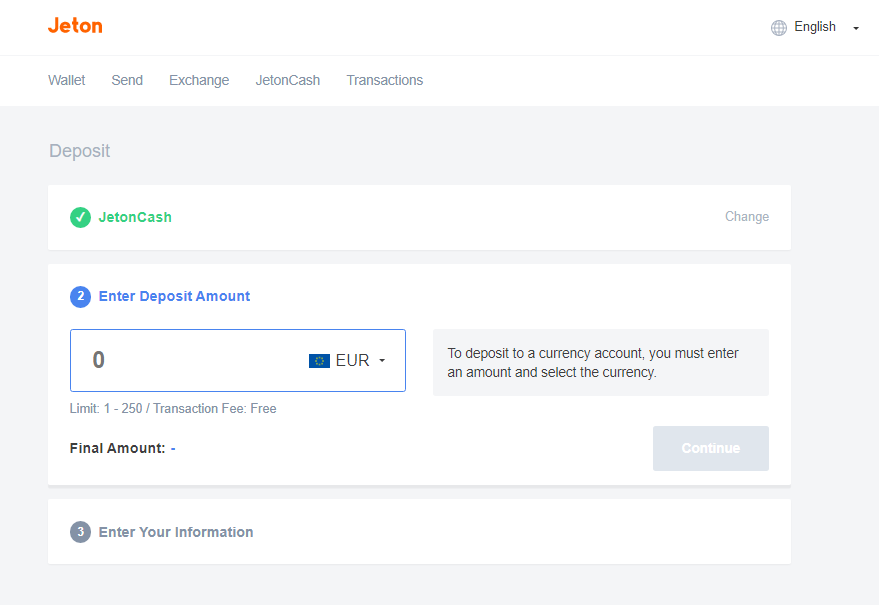
Step 4: Managing Your Funds in Jeton Wallet
- After loading your Jeton Wallet, you can use the funds to make online purchases, send money to other Jeton Wallet users, or perform other financial transactions within the app.
- Explore the features and services offered by Jeton Wallet to effectively manage your funds, such as currency exchange, withdrawal options, and setting transaction limits.
Important Tips and Considerations:
- Make sure the JetonCash virtual card details you enter during the loading process are accurate to avoid any transaction issues.
- Check the expiration date of your JetonCash virtual card to ensure it is still valid.
- Be aware of any applicable fees or charges associated with loading funds into your Jeton Wallet using a JetonCash virtual card.
- Keep your Jeton Wallet credentials and virtual card details secure to protect your funds from unauthorized access.
By following these steps, you can easily load your Jeton Wallet with funds using a JetonCash virtual card purchased from Baxity Store. Enjoy the convenience and security of managing your finances through Jeton Wallet’s comprehensive digital wallet services.
How to Make a Deposit to Any Merchant with a JetonCash Purchased from Baxity Store?
JetonCash Virtual Card, purchased from Baxity Store, allows you to make secure and convenient deposits to various merchants. Whether you’re shopping online or using a service that accepts JetonCash payments, this guide will walk you through the steps to successfully make a deposit using your JetonCash Virtual Card.
Step 1: Purchase a JetonCash Virtual Card from Baxity Store
- Visit the Baxity Store website (baxity.com/store) and create an account if you don’t have one already.
- Navigate to the Prepaid card section and choose “JetonCash”.
- Select the desired value for your virtual card and add it to your cart.
- Proceed to checkout and complete the payment process according to the instructions provided on the Baxity Store website.
- After a successful purchase, you will receive the JetonCash Virtual Card details via email or on store account.
Step 2: Locate a Merchant that Accepts JetonCash Payments
Identify the JetonCash merchant or service where you wish to make a deposit. Ensure that the merchant accepts JetonCash as a payment method. You can usually find this information on the merchant’s website or during the checkout process.
Step 3: Access Your JetonCash Virtual Card Details
Retrieve the JetonCash Virtual Card details from the email you received after purchasing the virtual card from Baxity Store. The card details typically include the card number, expiry date, CVV, and any other required information.
Step 4: Make a Deposit to the JetonCash Merchant
- Visit the merchant’s website or application and navigate to the payment section or checkout page.
- Select JetonCash as the preferred payment method. This option may be labeled as “JetonCash” or “JetonCash Card.”
- Enter the JetonCash Card details accurately in the provided fields. This includes the card number, expiry date, CVV.
- Review the transaction details, including the deposit amount and any applicable fees or charges.
- Confirm the transaction to initiate the deposit process. The funds from your JetonCash Card will be transferred to the merchant’s account.
- Wait for the confirmation of a successful deposit from the merchant or check your account on the merchant’s platform to verify the transaction.
Step 5: Completing the Deposit
- After the successful deposit, the JetonCash merchant will typically provide you with a confirmation of the transaction. This confirmation may be displayed on the website or sent to your registered email address.
- If you encounter any issues or have questions regarding the deposit, contact the JetonCash merchant’s customer support for assistance.
Important Tips and Considerations:
- Ensure that the merchant accepts JetonCash payments before attempting to make a deposit.
- Double-check the accuracy of the JetonCash Virtual Card details before entering them to avoid any transaction errors.
- Be aware of any deposit limits or restrictions imposed by the JetonCash merchant.
- Keep your JetonCash Virtual Card details secure and confidential to prevent unauthorized use.
Where can You can use JetonCash – countries
As of our knowledge cutoff in 2023, JetonCash operates in various countries worldwide. However, please note that the availability of JetonCash services may be subject to change, and it is always recommended to visit the official JetonCash website or contact their customer support for the most up-to-date information. Here is a list of countries where JetonCash is known to operate:
Albania, Algeria, Andorra, Angola, Argentina, Armenia, Aruba, Australia, Austria, Azerbaijan, Bahamas, Bahrain, Bangladesh, Barbados, Belarus, Belgium, Belize, Benin, Bermuda, Bolivia, Bosnia and Herzegovina, Brazil, British Virgin Islands, Brunei, Bulgaria, Burkina Faso, Burundi, Cambodia, Cameroon, Canada, Cape Verde, Cayman Islands, Central African Republic, Chad, Chile, China, Colombia, Comoros, Congo (Brazzaville), Congo (Kinshasa), Costa Rica, Croatia, Cyprus, Czech Republic, Denmark, Djibouti, Dominica, Dominican Republic, East Timor, Ecuador, Egypt, El Salvador, Equatorial Guinea, Estonia, Eswatini (formerly Swaziland), Ethiopia, Fiji, Finland, France, French Guiana, Gabon, Gambia, Georgia, Germany, Ghana, Gibraltar, Greece, Greenland, Grenada, Guadeloupe, Guam, Guatemala, Guinea, Guinea-Bissau, Guyana, Haiti, Honduras, Hong Kong, Hungary, Iceland, India, Indonesia, Iraq, Ireland, Isle of Man, Israel, Italy, Ivory Coast, Jamaica, Japan, Jordan, Kazakhstan, Kenya, Kuwait, Kyrgyzstan, Laos, Latvia, Lebanon, Lesotho, Liberia, Libya, Liechtenstein, Lithuania, Luxembourg, Macau, Madagascar, Malawi, Malaysia, Maldives, Mali, Malta, Martinique, Mauritania, Mauritius, Mayotte, Mexico, Moldova, Monaco, Mongolia, Montenegro, Morocco, Mozambique, Myanmar (formerly Burma), Namibia, Nepal, Netherlands, New Caledonia, New Zealand, Nicaragua, Niger, Nigeria, North Macedonia (formerly Macedonia), Norway, Oman, Pakistan, Panama, Papua New Guinea, Paraguay, Peru, Philippines, Poland, Portugal, Puerto Rico, Qatar, Reunion, Romania.




