What is Openbucks?
Openbucks is a payment platform that provides alternative payment solutions for online transactions. It allows consumers to use cash or retailer gift cards to make purchases at various online merchants. Openbucks acts as a mediator between the consumer, the retailer, and the financial institution to facilitate these transactions.
Instead of using traditional payment methods like credit or debit cards, Openbucks enables users to use their gift cards or cash to load funds into a digital wallet. These funds can then be used to make purchases at participating online merchants that accept Openbucks as a payment option. The card is redeemable in over 1,000+ online games.
Openbucks offers a convenient solution for individuals who may not have access to credit or debit cards or prefer not to use them for online transactions. By utilizing gift cards or cash, users can still make online purchases securely and easily.
What is Openbucks Prepaid Card?
Openbucks gift cards are prepaid cards that can be purchased and used as a payment method on the Openbucks platform. These gift cards function as a way to load funds into a digital wallet, which can then be used to make purchases at participating online merchants.
Openbucks gift cards are typically available for purchase at Baxity Store. Once purchased, the gift card can be redeemed on the Openbucks website or through the Openbucks mobile app. The value of the gift card is then transferred to the user’s digital wallet, and they can use those funds to make purchases at online merchants that accept Openbucks as a payment option.
The availability and terms of Openbucks gift cards may vary, so it’s advisable to check the official Openbucks website or contact their customer support for the most accurate and up-to-date information on how to obtain and use their gift cards.
Why to choose Openbucks Cards?
There are several reasons why someone might choose to use Openbucks cards:
- Alternative payment option: Openbucks provides an alternative payment method for individuals who may not have access to or prefer not to use traditional credit or debit cards for online transactions. By using Openbucks cards, users can make purchases without needing a bank account or credit history.
- Use gift cards or cash: Openbucks allows users to convert the value of their retailer gift cards or cash into a digital currency that can be used for online purchases. This provides flexibility and convenience for those who have unused gift cards or prefer to use cash for their transactions.
- Widely accepted: Openbucks has partnered with numerous online merchants, including gaming platforms, digital content providers, and e-commerce websites. This wide acceptance makes it easier to use Openbucks cards for a variety of online purchases.
- Enhanced security and privacy: Using Openbucks cards can help protect your personal and financial information. Instead of sharing credit or debit card details with multiple online merchants, you can use Openbucks as an intermediary, reducing the risk of potential data breaches.
- Easy to use: Openbucks cards are straightforward to use. Once you have loaded funds onto the card or into your digital wallet, you can simply select Openbucks as your payment option during the checkout process on participating websites.
It’s important to note that the specific advantages and features of Openbucks cards may vary over time. For the most accurate and up-to-date information, we recommend visiting the official Openbucks website or contacting their customer support.
How to buy Openbucks Card on Baxity Store?
To purchase Obucks prepaid cards on Baxity Store, you can follow these steps:
- Visit the Baxity Store website and browse through the available product “Openbucks“.
- Review the details, such as the denomination and country.
- If you wish to proceed with the purchase, click on the “Add to cart”. This action adds the selected Openbucks prepaid card to your shopping cart.
- Click on the shopping cart icon on the website to review the items in your cart. Ensure that the correct Openbucks card denomination and quantity are selected.
- When you’re ready to proceed, click on the “Checkout” to initiate the checkout process.
- Choose your preferred payment method from the available options provided by Baxity Store. This may include credit/debit cards, bank transfers, or other payment methods.
- Follow the instructions provided to complete the payment process. This may involve entering your payment details or following specific payment gateway instructions. Ensure that you review and confirm the payment details before proceeding.
- Receive your Openbucks prepaid card code digitally. Baxity Store send it to your email address or store account.
- To redeem the Openbucks prepaid card, follow the instructions provided with the card. This typically involves accessing the Openbucks website or platform and entering the code or key associated with the prepaid card.
How to redeem Openbucks Card?
To redeem an Openbucks card and use it to load funds into your digital wallet, you can follow these general steps:
- Select the Openbucks payment option.
- Choose the “Pay With Gift Cards” button on your games checkout page.
- Enter you gift card number / PIN to redeem your purchase when prompted.
Please note that the exact steps for redeeming an Openbucks card may vary slightly depending on the specific platform, website, or app you’re using. It’s recommended to refer to the instructions provided by Openbucks or contact their customer support for precise guidance on how to redeem an Openbucks card in your particular situation. To check your Obucks card balance go to the official website. Note, if your Openbucks card does not have a 4-digit PIN, you can leave the PIN field blank.

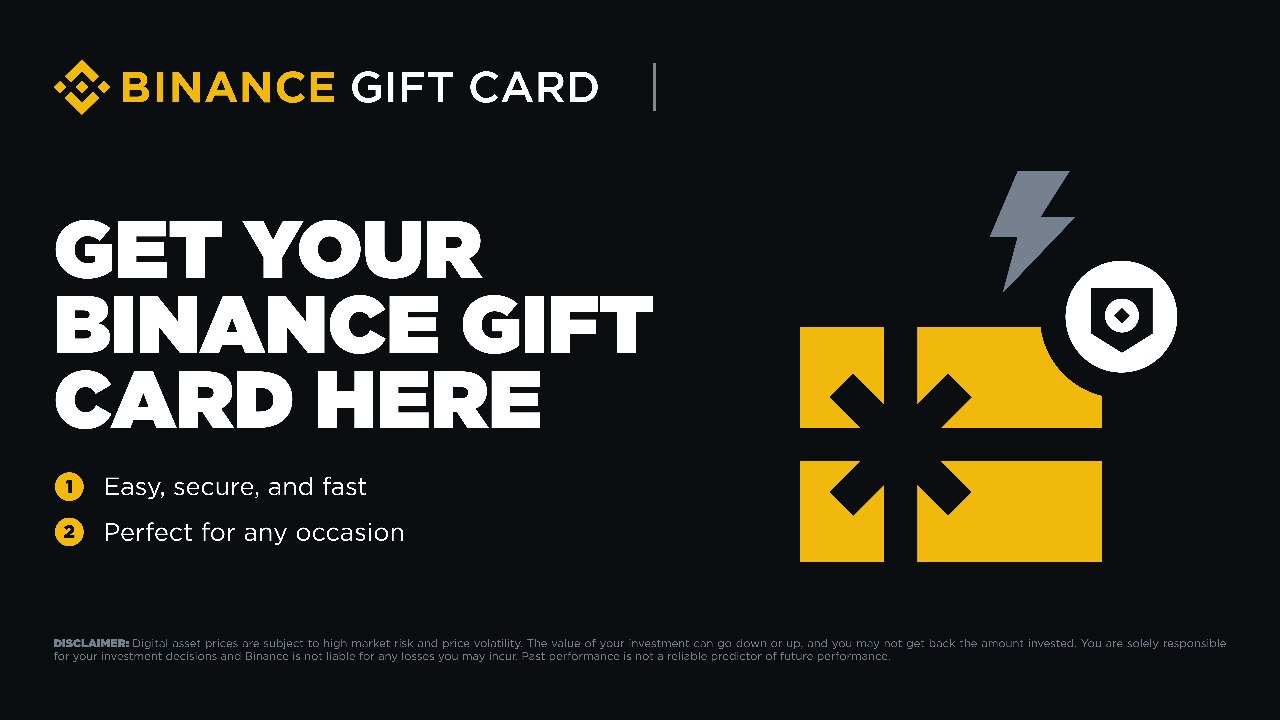
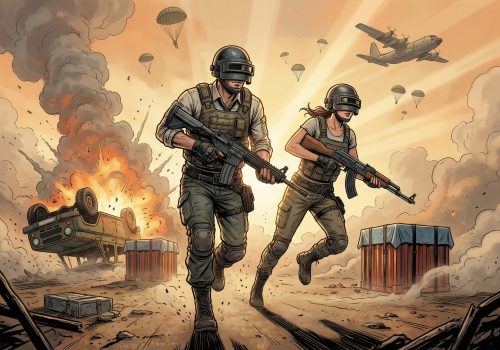


I want to redeem my open bucks
Dear Customer,
Thank you for your message. If you wish to redeem your Open Bucks, you can follow the steps outlined in our guide article on how to redeem.
Please ensure to follow each step carefully.