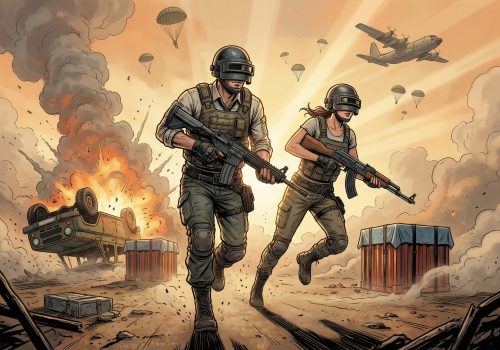What’s the difference between Apple and iTunes?
Apple and iTunes are different but related things:
Apple
- This is the company Apple Inc. — a global manufacturer of hardware, software, and services.
- It produces devices (iPhone, iPad, Mac, Apple Watch), operating systems (iOS, macOS), and services (Apple Music, iCloud, Apple TV+, etc.).
- In other words, Apple is the corporation and its brand.
iTunes
- This is software and a media service created by Apple.
- Previously, iTunes was used for:
- purchasing and listening to music;
- watching movies;
- managing iPhone/iPad through a computer;
- syncing data.
- On Mac, iTunes has now been replaced by separate apps: Apple Music, Apple TV, and Apple Podcasts. But on Windows and older systems, iTunes still works.
In short, Apple is the company, and iTunes is one of the company’s services/software.
📊 Quick Comparison Table
| Criterion | Apple | iTunes |
| What is it? | The company (Apple Inc.) | Software and media service by Apple |
| Founded | 1976 | 2001 |
| Primary role | Produces devices, software, and services | Manages music, movies, and Apple devices |
| Products | iPhone, iPad, Mac, Apple Watch, iOS, macOS, iCloud, Apple Music, etc. | Music player, content store, iPhone/iPad synchronization |
| Today | Operates across multiple sectors | Replaced on Mac by Apple Music, Apple TV, and Apple Podcasts; still available on Windows |
What’s the difference between the App Store and iTunes?
The difference between the App Store and iTunes is often confusing because both are related to Apple and digital content.
App Store
- An online app store.
- Used to download and purchase apps and games for iPhone, iPad, and Mac.
- Functions like a typical app marketplace (similar to Google Play).
- Example: downloading Instagram, Telegram, or Minecraft.
iTunes
- Software/service for music, movies, podcasts, audiobooks, and device synchronization.
- Previously, iTunes allowed users to buy music and movies, manage their library, and connect iPhones to a computer.
- On Mac, it has been replaced by Apple Music, Apple TV, and Apple Podcasts.
- On Windows, it’s still used to manage iPhone/iPad devices.
📊 Comparison Table
| Criterion | App Store | iTunes |
| What is it? | App marketplace | Software and media service by Apple |
| Content | Apps and games | Music, movies, podcasts, audiobooks |
| Purpose | Download and update applications | Listen to music, watch movies, manage devices |
| Today | Active and evolving | Replaced on Mac by other apps; still works on Windows |
Can I top up the App Store with App Store & iTunes Gift Cards?
Yes, you can — App Store & iTunes Gift Cards can be used to top up your Apple Account balance, which can then be used for purchases in the App Store.
Here’s how it works:
What you can do with an App Store & iTunes Gift Card
- When redeemed, the card is added to your Apple ID — becoming part of your Apple Account balance.
- This balance can be used to pay for:
- Apps, games, and in-app purchases in the App Store;
- Subscriptions (Apple Music, Apple Arcade, etc.);
- Media content in iTunes Store, Apple TV, Apple Books;
— and many other Apple digital products and services.
What you cannot pay for with this balance
- You cannot purchase new gift cards or send gifts to others.
- Some subscriptions (e.g., AppleCare+) may not allow payment with balance for the initial purchase, although subsequent payments can use the balance if another payment method is available .
- The balance is personal — with Family Sharing, other family members cannot spend your balance.
- Money in your Apple Account cannot be withdrawn, transferred, or redeemed for cash.
Quick Comparison Table
| Action | Allowed? | Notes |
| Top up App Store with a gift card | Yes | Funds are added to Apple Account balance |
| Buy apps / subscriptions | Yes | Payment available if balance is sufficient |
| Send a gift card to someone else | No | Cannot order a new card or transfer funds |
| Use on other Apple platforms | Yes | iTunes Store, Apple Books, Apple TV, subscriptions, etc. |
| Withdraw funds to a bank account / cash | No | Balance cannot be withdrawn or converted to cash |
📚 Related Articles
Can I top up iTunes with App Store & iTunes Gift Cards?
Yes! App Store & iTunes Gift Cards add funds to your Apple ID balance (Apple Account balance). This balance is unified and works across the iTunes Store, App Store, and other Apple services.
What this means
- When you redeem the card, the funds are added to your Apple account.
- You can use this balance to make purchases in the iTunes Store (music, movies, podcasts, audiobooks), as well as in the App Store, Apple Books, Apple Music, and other Apple services.
Limitations
- Funds cannot be withdrawn to a bank card or cash.
- Cannot be used to buy new gift cards.
- The balance is tied to your Apple ID and cannot be transferred to others.
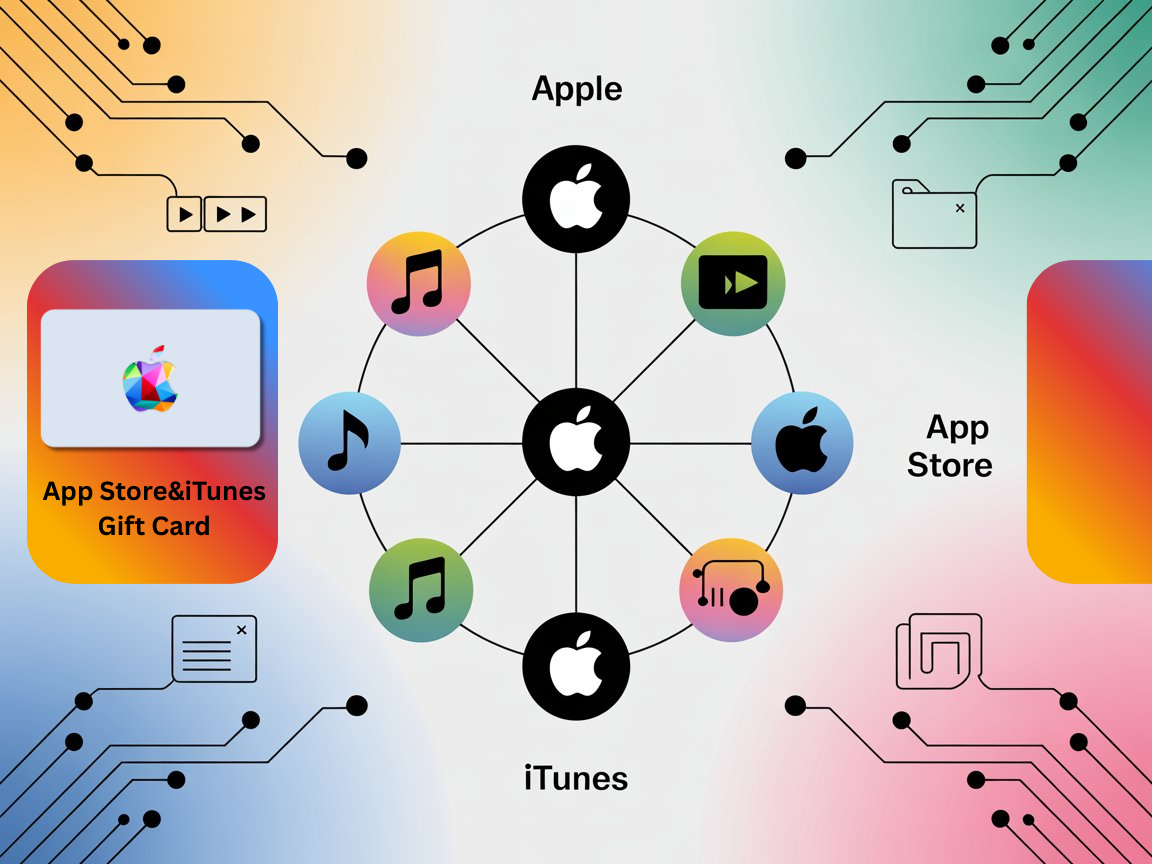
How to Redeem an App Store & iTunes Gift Card
On iPhone or iPad
- Open the App Store app.
- Tap your profile icon in the top-right corner.
- Select “Redeem Gift Card or Code.”
- Enter the code.
- The funds will be added to your Apple ID balance.
On Mac (via App Store or iTunes)
- Open App Store or iTunes.
- From the menu, choose Account → Redeem.
- Enter the code from your gift card.
- The funds will appear immediately in your Apple account.
On Windows (via iTunes)
- Open iTunes.
- Go to Account in the top menu.
- Select Redeem.
- Enter the gift card code.
How to Use Your Balance in iTunes
Once redeemed, your Apple ID balance will automatically be used for purchases such as:
- Music, movies, and TV shows
- Podcasts and audiobooks
- Apple Music subscription
⚠️ Important: Funds from the gift card cannot be withdrawn; they are intended solely for digital purchases within the Apple ecosystem.
Why was iTunes replaced on Mac with Apple Music, Apple TV, and Apple Podcasts?
Apple replaced iTunes with Apple Music, Apple TV, and Apple Podcasts starting with macOS Catalina (2019).
Reasons for Replacing iTunes
- An Overloaded App
- Originally, iTunes was a simple music player.
- Over time, it grew to include everything: music, movies, TV shows, podcasts, books, and iPhone/iPad synchronization.
- The result was a “heavy” and cumbersome application.
- Simplifying the Ecosystem
- Apple split services by category:
- Apple Music → music and media library
- Apple TV → movies, TV shows, Apple TV+
- Apple Podcasts → podcasts
- This makes it easier for users to find and enjoy the content they want.
- Apple split services by category:
- Focus on Subscriptions and Cloud
- Instead of purchasing individual tracks or albums, Apple emphasized subscriptions (Apple Music, Apple TV+).
- Device syncing was moved to Finder, so it no longer interferes with media apps.
What Changed for Mac Users
- Music → now available only in Apple Music.
- Movies and TV shows → moved to Apple TV.
- Podcasts → in the Apple Podcasts app.
- iPhone/iPad syncing → through Finder (like connecting external drives).
Where to Buy App Store & iTunes Gift Cards
Looking for a fast, secure, and convenient way to get App Store & iTunes Gift Cards? Baxity Store is your go-to platform.
Why Buy from Baxity Store
- Instant delivery – receive your digital gift card immediately after purchase.
- Multiple payment options – choose the method that’s most convenient for you.
- Safe and reliable – your personal and payment data are fully protected.
- Global availability – purchase from anywhere and redeem on your Apple ID in your country.
How to Buy
- Visit Baxity Store.
- Select the App Store & iTunes Gift Card denomination you need.
- Add the card to your cart and choose your preferred payment method.
- Complete the purchase — your digital code will be sent instantly.
With Baxity Store, topping up your Apple ID balance has never been easier or more secure.
How to Check Your Apple ID Balance
Your Apple ID balance is the amount of money available in your account from redeeming App Store & iTunes Gift Cards, adding funds directly, or receiving credits from Apple. You can use this balance for app purchases, subscriptions, and other digital content.
Where to Find It:
On iPhone or iPad: Go to the App Store app, tap your profile picture at the top right, and your balance (if any) will appear below your name.
On Mac: Open the App Store, click on your name at the bottom of the sidebar, and you’ll see your Apple ID balance.
On Windows PC (iTunes): Open iTunes, sign in with your Apple ID, and your balance will appear under your account name.
How to Use It for Purchases:
When you buy an app, subscribe to a service (like Apple Music), or rent a movie, Apple automatically deducts the amount from your Apple ID balance before charging another payment method.
Regions and Restrictions
Apple balances and gift cards are region-specific, meaning their usage depends on the country or region where they are purchased. For example, a gift card bought in the United States can only be redeemed in the U.S. App Store or iTunes Store, while a card purchased in France will only work with the French store. This restriction applies to both physical and digital gift cards.
How balances and gift cards may differ by country
- Currency differences: Each country’s App Store operates in its local currency. When you redeem a gift card, the amount is converted into your Apple ID balance in that currency. Because of this, balances cannot be transferred between regions.
- Content availability: Some apps, music, movies, or subscription services may be available in one region but not in another. Even if you have balance left on your account, you might not be able to purchase the same content in a different country.
- Payment methods: Accepted payment options can vary. In some countries, gift cards may be the primary way to add funds, while in others, credit cards or local payment systems are more common.
What happens if you move to another region
If you change the country or region of your Apple ID—for example, when relocating for work or study—you will need to update your Apple ID settings to match your new location. However, there are several important things to know:
- Use your balance first: You must spend any remaining balance tied to your old region before you can switch to a new one. Unused funds cannot be transferred or converted.
- Gift card incompatibility: Gift cards purchased in your previous country will not work in your new country’s App Store. For example, a U.S. App Store gift card cannot be redeemed in Canada or the UK.
- Active subscriptions: If you have active subscriptions (like iCloud storage, Apple Music, or app subscriptions), you need to cancel or wait until they expire before changing your region.
- Access to previous purchases: Most of your past purchases remain accessible, but certain apps, music, or media may no longer be available in the new region due to licensing restrictions.
- New terms and conditions: Each country has its own Apple terms of service. By moving regions, you automatically accept the new country’s terms.
Troubleshooting Common Issues
Even though redeeming and using Apple Gift Cards or checking your Apple ID balance is usually simple, you may occasionally face issues. Below are some of the most common problems and solutions:
1. Code Doesn’t Work When Redeeming
- Double-check that you entered the code exactly as it appears on the card. Typos and spacing errors are common.
- Make sure the card hasn’t already been redeemed. Once a card is used, it cannot be redeemed again.
- Ensure that the card is valid in your country or region. Gift cards are region-specific, and a U.S. card, for example, won’t work in a European store.
2. Balance Not Updating
- Sometimes it takes a few minutes for your Apple ID balance to refresh after redemption. Log out of your Apple ID and sign back in to force an update.
- Check your purchase history to confirm the card was successfully redeemed.
3. Error Messages
- “Code Invalid” – Verify that the card is genuine and purchased from an authorized retailer.
- “Card Not Activated” – If you bought the card in a physical store, it may not have been activated at checkout. Contact the retailer to resolve this.
4. Contacting Apple Support
If you’ve tried the above steps and are still unable to resolve the issue, reach out to Apple Support. You can contact them via chat, phone, or schedule a call. Be ready to provide proof of purchase (like a receipt) if required.
App Store & iTunes Gift Card FAQ
1. How can I redeem an App Store & iTunes Gift Card?
You can redeem the card on your iPhone, iPad, Mac, or Windows PC:
- iPhone/iPad: Open the App Store → tap your profile icon → select Redeem Gift Card or Code → enter the code manually or scan it with your camera.
- Mac: Open App Store → Account → Redeem → enter the code.
- Windows (iTunes): Open iTunes → Account → Redeem → enter the code. Funds are automatically added to your Apple ID balance.
2. Can I use the card for both App Store and iTunes purchases?
Yes. Once redeemed, the balance is added to your Apple ID and can be used across App Store, iTunes Store, and other Apple services.
3. What can I buy with an App Store & iTunes Gift Card?
You can use it to purchase:
- Apps, games, and in-app purchases in the App Store
- Music, movies, TV shows, podcasts, and audiobooks in the iTunes Store
- Apple Books content
- Subscriptions such as Apple Music, Apple Arcade, and more
4. Are there any restrictions on what I can purchase with the balance?
Yes. You cannot:
- Buy new gift cards or send gift card balances to others
- Withdraw the funds as cash or transfer them to a bank account
- Use the balance for certain subscriptions (e.g., AppleCare+) on the initial purchase in some cases
5. Can I use the card to pay for subscriptions like Apple Music or iCloud?
Yes. Your Apple ID balance can be used to pay for eligible subscriptions, including Apple Music and some iCloud plans.
6. Can I gift the balance to someone else once redeemed?
No. Once redeemed, the balance is tied to your Apple ID and cannot be transferred to others, even within Family Sharing.
7. Does the card expire if I don’t use it immediately?
No. App Store & iTunes Gift Cards do not expire, and the funds remain in your Apple ID until used.
8. Can I check the remaining balance after redeeming?
Yes. You can check your balance on:
- iPhone/iPad: App Store → profile icon → balance under your name
- Mac: App Store → click your account name → balance displayed next to Apple ID
- iTunes (Windows): Account menu → balance displayed under your Apple ID
9. Is the balance valid internationally, or only in the country of purchase?
The balance is generally tied to the country or region of your Apple ID. It cannot be used outside the country where it was purchased.
10. Can I get a refund or withdraw the money from the gift card?
No. Funds added from an App Store & iTunes Gift Card cannot be refunded, withdrawn, or converted to cash. They are intended solely for digital purchases within the Apple ecosystem.