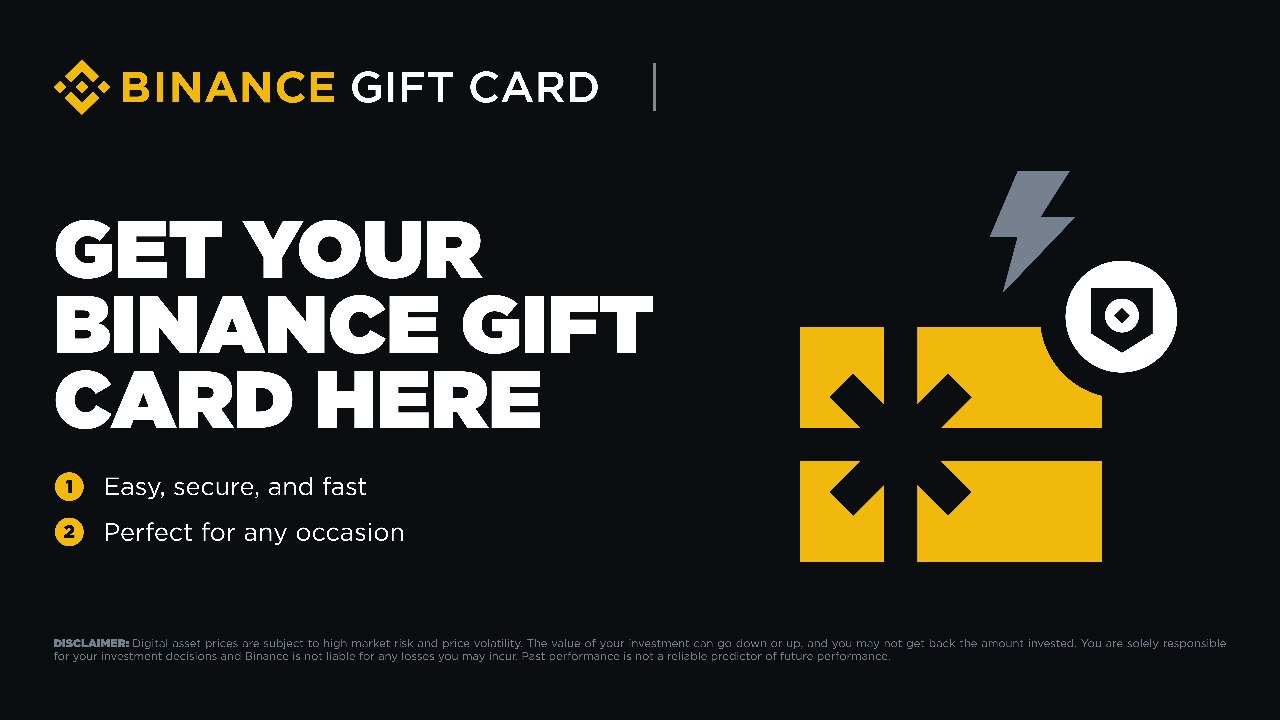Binance is one of the world’s largest and most popular cryptocurrency exchanges, known for its extensive range of supported cryptocurrencies, high liquidity, and user-friendly interface. Since its launch in 2017, Binance has grown rapidly, offering a comprehensive suite of financial services, including spot trading, futures trading, staking, and decentralized finance (DeFi) solutions. Its robust security measures and innovative features make it a preferred choice for both novice and experienced traders.
How to Deposit and Withdraw Funds Securely?
Understanding how to deposit and withdraw funds securely on Binance is crucial for several reasons:
- Security – Ensuring that your transactions are secure helps protect your assets from potential threats such as hacking or fraud.
- Efficiency – Knowing the correct procedures for deposits and withdrawals can save time and prevent errors, making your trading experience smoother and more efficient.
- Access to Funds – Being proficient in these processes ensures that you can quickly access your funds when needed, whether for trading opportunities or personal use.
- Compliance – Proper handling of deposits and withdrawals helps you stay compliant with regulatory requirements, avoiding any legal complications.
- Confidence – Familiarity with these processes builds confidence in using the platform, enabling you to take full advantage of the various financial products and services offered by Binance.

How to Set Up a Binance Account?
Step-by-Step Guide to Creating a Binance Account.
- Go to the official Binance website and click on the “Register” button.
- You can register using your email address or mobile phone number. Select your preferred method and fill in the required details.
- Choose a strong password that includes a mix of letters, numbers, and special characters. Confirm your password.
- Read the Binance Terms of Service and Privacy Policy. Check the box to agree to the terms, then click “Create Account.”
- Complete the CAPTCHA to verify that you are not a robot.
- Binance will send a verification code to your email or mobile phone. Enter the code to complete the verification process.
- For added security, enable 2FA using Google Authenticator or SMS authentication.
- Fill in your personal information, such as your name, date of birth, and address. This information is necessary for account verification.
Why Is It Important to Pass Account Verification?
- Enhanced Security
Account verification, also known as Know Your Customer (KYC) verification, adds an extra layer of security by ensuring that the account holder’s identity is legitimate. This reduces the risk of unauthorized access and fraud. - Higher Transaction Limits
Verified accounts enjoy higher daily and monthly transaction limits, allowing you to deposit, withdraw, and trade larger amounts of cryptocurrency. - Access to Advanced Features
Certain Binance features and services, such as fiat currency deposits and withdrawals, futures trading, and higher leverage options, are only available to verified users. - Compliance with Regulations
Verification helps Binance comply with global anti-money laundering (AML) and counter-terrorism financing (CTF) regulations, promoting a safe and secure trading environment. - Improved Customer Support
Verified users often receive prioritized customer support, ensuring quicker resolution of any issues or concerns.
By following these steps and completing account verification, you can ensure a secure and seamless experience on Binance, taking full advantage of its extensive range of services and features.
How to Deposit Funds into Your Binance Account?
Overview of Different Deposit Methods Available on Binance
Binance offers multiple methods for depositing funds into your account, catering to users from various regions and with different preferences. The main deposit methods include:
- Bank Transfer – Directly transfer funds from your bank account to your Binance account.
- Credit/Debit Card – Use your Visa or Mastercard to deposit funds instantly.
- Cryptocurrency Transfer – Deposit various cryptocurrencies from an external wallet or another exchange.
- P2P Trading – Use Binance’s Peer-to-Peer (P2P) platform to deposit funds by trading directly with other users.
- Third-Party Payment Services – Use services like Zen, Wello, Tokocrypto or others to deposit funds through their platforms.
How To Deposit Fiat via SEPA bank transfer on Binance?
- Log in to your Binance account and select [Deposit].
- Choose [Bank Deposit], then [SEPA bank transfer (Instant)].
- Complete identity verification if required.
- Enter the deposit amount and confirm.
- Follow the instructions to transfer funds from your bank account.
- Ensure your bank account name matches your Binance account name.
- Funds will arrive in 1-2 working days.
How to deposit fiat with a credit/debit card on Binance?
- Log in to your Binance account and go to [Buy Crypto] – [Fiat Center].
- Under [Deposit], choose [Bank Card].
- Select your currency and payment method, then click [Continue].
- Enter the deposit amount and review the transaction details.
- If needed, add or select your card, then proceed.
- Confirm the order to complete the transaction. The deposited amount will be added to your fiat balance.
How to deposit crypto to Binance?
- Log in to your Binance account.
- Go to [Deposit] and select [Deposit Crypto].
- Choose the cryptocurrency and the network for the deposit.
- Copy the deposit address or use the QR code.
- Transfer the funds from your external wallet to the copied address.
- Ensure the network matches the one used by your external wallet to avoid lost funds.
How to deposit on Binance using P2P trading?
- Log in to your Binance account and go to [Buy Crypto] – [P2P Trading].
- Select the crypto and amount you want to purchase.
- Choose a payment method and find a suitable offer.
- Click [Buy] and follow the instructions to transfer funds to the seller.
- Confirm the payment and wait for the seller to release the crypto to your Binance wallet.
How to deposit on Binance using third-party services like Zen, Wello, or Tokocrypto?
- Log in to your Binance account.
- Go to [Buy Crypto] – [Deposit].
- Select the currency to deposit, and choose the desired service (e.g., Zen, Wello, Tokocrypto).
- You will be asked to connect your existing account on third-party service or create a new one.
- Enter the amount you want to deposit. Click [Continue].
- Follow the service-specific instructions to complete the transaction.
- Click on [Orders] on the “Buy Crypto” page to view your order history.
How to Deposit Using Binance Gift Cards?
Explanation of Binance Gift Cards as a Convenient Deposit Method
Binance Gift Cards offer a simple and efficient way to deposit funds into your Binance account. These gift cards can be purchased in various denominations and used to quickly top up your account balance. They are especially convenient for users who prefer to manage their deposits without involving bank transfers or credit card transactions. Binance Gift Cards can be easily obtained from authorized sellers like Baxity Store, which provides a reliable source for purchasing these cards.
Introduction to Baxity Store as a Trusted Source for Binance Gift Cards
Baxity Store is a reputable online marketplace that offers a wide range of digital gift cards, including Binance Gift Cards. Known for its reliability and excellent customer service, Baxity Store ensures a seamless purchasing experience, making it a trusted source for acquiring Binance Gift Cards. Whether you are an individual user or a business looking to manage crypto transactions efficiently, Baxity Store provides a secure and convenient platform to meet your needs.
Benefits of Buying from Baxity Store
- Reliability – Baxity Store is known for its trustworthy service and genuine products, ensuring that customers receive valid and usable gift cards.
- Variety of Denominations – The store offers Binance Gift Cards in various denominations, allowing you to choose the amount that best suits your requirements.
- Competitive Pricing – Baxity Store provides competitive pricing and occasional discounts, making it a cost-effective option for purchasing gift cards.
- Secure Transactions – All transactions on Baxity Store are secure, protecting your personal and payment information.
- 100+ Payment Methods – You have a wide variety of options to choose from when making a purchase, ensuring convenience and flexibility.
- Customer Support – The store offers responsive customer support to assist with any queries or issues related to your purchase.
How to Purchase Binance Gift Cards from Baxity Store?
Process of Purchasing Binance Gift Cards from Baxity Store
- Go to the Baxity Store website.
- Navigate to the section for Binance Gift Cards. You can find this under the “Prepaid Cards” category or use the search bar to locate it directly.
- Choose the denomination of the Binance Gift Card that you want to purchase. Baxity Store offers various options to suit different needs.
- Click on the “Add to Cart” button to add the selected gift card to your shopping cart.
- Go to your shopping cart and review the items. Ensure you have selected the correct denomination and quantity.
- Click on the “Checkout” button to proceed with your purchase.
- Choose the one from multiple payment method.
- Review your order details and payment information. Click on the “Place Order” button to complete the transaction.
- After the payment is processed, you will receive the Binance Gift Card code via email or Baxity Store account.
- Redeem Binance Gift Card on Binance account to deposit.
By purchasing Binance Gift Cards from Baxity Store, you can enjoy a secure, reliable, and convenient way to manage your cryptocurrency deposits, making it an excellent choice for both individual users and businesses.
How to Redeem a Binance Gift Card for Deposits on Binance?
- Go to the Binance website and log in to your account.
- Hover over this link binance.com/en/gift-card/.
- In the provided field, enter the unique code of Binance Gift Card from Baxity Store email. Double-check to ensure the code is entered correctly.
- Click on the “Redeem” button to submit the code. Binance will validate the code and credit the corresponding amount to your account.
By following these steps, you can easily deposit funds into your Binance account using a Binance Gift Card, providing a quick and hassle-free method to top up your account balance.
How to Make Bulk Purchases of Binance Gift Cards?
Advantages of Bulk Purchases
- Discounts – Purchasing Binance Gift Cards in bulk often comes with discounts, allowing you to save money compared to buying individual cards. This can be particularly beneficial for businesses or frequent users who regularly need to deposit funds into their Binance accounts.
- Convenience for Frequent Transactions – Having a stock of gift cards ready means you can make quick deposits whenever needed without the hassle of repeated purchases. This is especially useful for active traders or businesses managing multiple accounts.
- Budget Management – Buying in bulk allows for better financial planning and budget management. You can allocate a specific amount for crypto investments or operational expenses.
- Time Efficiency – Bulk purchases reduce the time spent on multiple transactions, streamlining the process and allowing you to focus on other important tasks.
- Advanced Planning – By purchasing gift cards in advance, you can plan for future deposits and avoid any potential delays or issues with immediate availability.
To make a bulk purchase, contact Baxity Customer Support for assistance and details – [email protected].
Is It Possible to Reserve Binance Cards in Advance with a 48-Hour Delivery Option?
Baxity Store offers the convenient option to reserve Binance Gift Cards in advance with a guaranteed delivery within 48 hours. This feature is particularly advantageous for businesses and frequent users who need to ensure a steady supply of gift cards for their operations.
- You can reserve your required quantity of Binance Gift Cards ahead of time, ensuring they are available when needed.
- Baxity Store guarantees delivery of reserved cards within 48 hours, providing peace of mind and reliability.
- By reserving in advance, you can avoid any potential shortages or delays, ensuring your deposits are always timely.
To take advantage of this service make purchases of Binance Gift Cards via this link and get the codes within 48 hours from Baxity Store to your registered account email.
By utilizing the bulk purchase and reservation options from Baxity Store, you can effectively manage your Binance deposits, ensuring convenience, cost savings, and reliability.
How to Withdraw Crypto from Your Binance Account?
- Log in to your Binance account and go to [Wallet] – [Withdraw].
- Choose the cryptocurrency to withdraw and select the appropriate network.
- Enter the recipient’s address and double-check the network compatibility.
- Specify the withdrawal amount, review the transaction fees, and confirm the details.
- Complete the security verification (2FA) and submit the withdrawal request.
- Wait for the transaction to be processed and confirmed on the blockchain.
How to Withdraw Fiat from Your Binance Account?
Overview of Different Withdrawal Methods Available on Binance
Binance offers various methods to withdraw funds from your account, catering to different preferences and needs. The main withdrawal methods include:
- Bank Transfer – Withdraw fiat currency directly to your bank account.
- Credit/Debit Card – Withdraw fiat currency to your Visa or Mastercard (availability varies by region).
- P2P Trading – Use Binance’s Peer-to-Peer (P2P) platform to withdraw funds by trading directly with other users.
- Third-Party Payment Services – Use services to withdraw funds through their platforms.