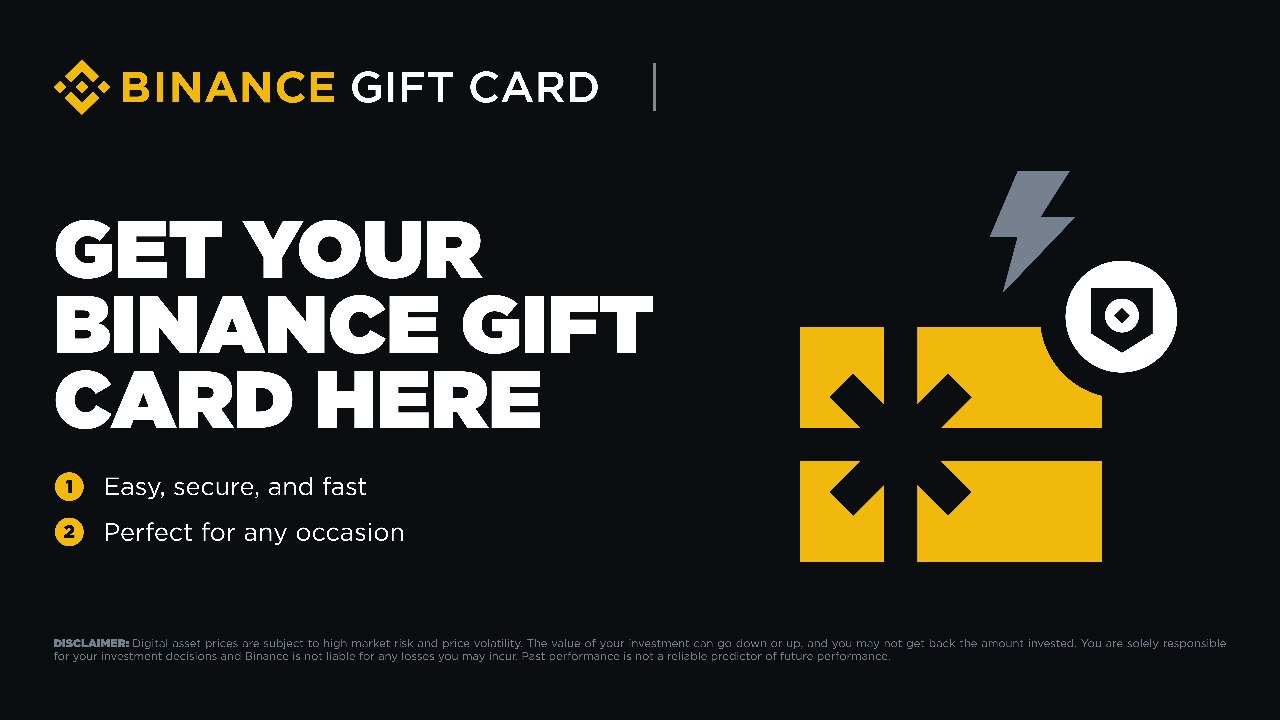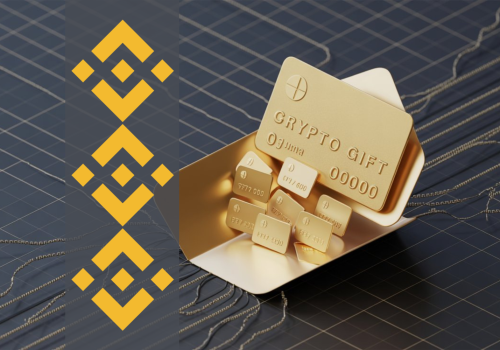Many gamers type “Xbox Skrill” or “pay on Xbox with Skrill” into search engines, hoping to find an easy way to pay for games and subscriptions. Skrill is indeed a popular e-wallet in Europe thanks to its speed and security.
But here’s the question: is it really possible to pay on Xbox with Skrill, and what options do players have if Microsoft Store doesn’t offer direct integration? The answer is yes — there are reliable solutions that allow you to use Skrill for Xbox. In this guide, we’ll walk through the available methods and explain why the most convenient option remains purchasing an Xbox gift card online.
What Is Skrill?
Skrill is an international digital wallet founded in 2001 and regulated by the UK Financial Conduct Authority (FCA). The service supports 40+ currencies and is available in over 180 countries, making it a versatile solution for online payments.
 Creating an account takes just a few minutes: you register, complete basic verification, and can then top up your balance or pay for services. For active users, Skrill offers a VIP program with lower fees and faster support, and through Baxity Store you can get VIP status right from registration.
Creating an account takes just a few minutes: you register, complete basic verification, and can then top up your balance or pay for services. For active users, Skrill offers a VIP program with lower fees and faster support, and through Baxity Store you can get VIP status right from registration.
| Feature | Details |
| Launch year | 2001 |
| Regulator | FCA (Financial Conduct Authority, United Kingdom) |
| Coverage | 180+ countries worldwide |
| Currencies supported | 40+ fiat and crypto options |
| Partnership | Instant VIP status via Baxity Store partnership program |
While Skrill payment for Xbox is not directly supported in the Microsoft Store, you can still use Skrill for Xbox by purchasing digital gift cards and redeeming them on your account.
Advantages of Using Skrill
Traditional bank cards often cause issues with online payments: declined transactions, high conversion fees, or the risk of exposing card details. For gamers, this means delays in purchasing games or subscriptions and unnecessary extra costs.
Skrill eliminates these problems by providing fast transactions, transparent fees, and bank-level account protection. On top of that, its VIP program lowers costs and ensures priority support, making the service a convenient and reliable option for digital purchases.
- Secure. Two-factor authentication and transaction monitoring.
- Fast transactions. Payments go through instantly without delays.
- Flexible options. Keep balances in multiple currencies.
- Dedicated support. Priority assistance for VIP users.
That’s why Skrill for Xbox purchases is a practical solution: it enables a safe and convenient Skrill Xbox payment, even though the method isn’t directly available in the Microsoft Store.
📚 Related Articles
- How to pay on PlayStation Store with Skrill?
- How to Buy Crypto using Skrill and Neteller
- How to Top Up Your Apple or Google Play Accounts?
- How to Pay on Amazon with Skrill in 2025
How to Pay on Xbox with Skrill
The Microsoft Store does not offer direct integration for payments on Xbox through Skrill, but that doesn’t mean the wallet is useless for gamers. In fact, there are several scenarios that allow you to pay on Xbox with Skrill — though not all of them are equally effective.
In this section, we’ll cover three main options for how you can pay in Xbox Store with Skrill: the Skrill Prepaid Mastercard (useful for general purchases, but not for Xbox), digital Xbox Gift Cards (the most convenient solution), and third-party exchanges.
Skrill Prepaid Mastercard
Skrill issues both physical and virtual Prepaid Mastercards that work with the balance of your Skrill account. They can be used for everyday expenses: shopping in stores, paying online, or withdrawing cash from ATMs. It’s a convenient way to access and spend the funds you keep in Skrill.
However, adding such a card to Xbox Store as a payment method is not possible. Even though it carries the Mastercard brand, it remains a Skrill product, and Microsoft does not accept prepaid cards for games or subscriptions. In other words, Skrill on Xbox Store cannot be used as a working payment method.
Paying With Xbox Gift Cards
The most convenient way to make purchases in the Xbox Store with Skrill is through digital gift cards. You can buy Xbox gift card with Skrill, pay directly from your wallet balance, and instantly receive a digital code. This makes it easy to top up Xbox with Skrill without using a bank card or facing payment rejections.
It’s important to choose the correct region and denomination. An Xbox account will only accept codes that match the country it’s registered to. If you purchase a gift card from another region, the system will not allow activation.
Why gamers choose gift cards paid with Skrill:
- instant digital code delivery;
- easy payment directly from Skrill balance;
- no need to enter sensitive bank card details;
- works for games, subscriptions, and in-game purchases.
Other Wallets and Exchanges
Another way to pay in the Xbox Store is by using third-party services that exchange your Skrill balance into other methods, such as Visa/Mastercard or alternative wallets accepted by Microsoft. Technically, this works: you transfer funds through an exchange, receive a virtual card or another payment option, and then use it for your purchase.
However, this scenario comes with clear downsides. First, there are extra fees — every transaction through an intermediary cost more. Second, it can take time: confirmations may take hours or even days. Third, there are risks — not all exchanges are reliable, and you take responsibility for the safety of your money. That’s why this method is generally less convenient compared to gift cards.
Drawbacks of third-party exchanges:
- additional fees and conversion losses;
- possible delays in payment processing;
- risk of using unofficial or unsafe platforms.
Xbox Gift Cards at Baxity Store
For gamers tired of blocked bank cards or failed transactions in the Microsoft Store, the easiest solution is digital Xbox Gift Cards from Baxity Store. You simply pay through Skrill and receive an official code that can be activated right after purchase.
The codes are delivered instantly via digital delivery, and every card comes from official Microsoft partners. That means no risks, no “grey” sources — just a fast and secure way to shop. This is exactly how a reliable option to pay Xbox games with Skrill should work.
Available Denominations and Regions
Baxity Store offers a wide selection of cards across different regions: US, EU, UK, and Global Xbox Gift Card. This ensures you can always choose a code that matches your account and avoid activation issues.
Popular denominations range from $2 to $100, making it easy to pick the right amount for any budget. No matter which value you choose, you’ll receive an Xbox Live Gift Card as a digital code with instant delivery. It’s a simple and secure way to top up your balance and purchase games or content in any regional store.
Step-by-Step Purchase Guide
Buying a card at Baxity Store is a quick and straightforward process that only takes a few minutes. All steps are intuitive, and paying with Skrill ensures your purchase is completed securely and instantly.
How it works:
- Go to the Baxity Store website, open the Gaming Credits category, and select the Xbox section.
- Choose the region, currency, and desired denomination to buy Xbox Gift Card.
- Add the product to your cart.
- Proceed to checkout and log in to your account, or register if you’re a new customer (basic verification is required for first-time buyers).
- At the payment stage, select Skrill.
- Scan the QR code and confirm the payment from your Skrill wallet.
- Immediately after, a digital code will be sent to the email linked to your Baxity Store account.
- Redeem the code on the Xbox website to top up your balance.
These Xbox gift cards Skrill purchases are processed quickly and securely, making them the most convenient way to top up your account.
If needed, you can also place a bulk order (10 cards or more). This option is perfect for gifts, giveaways, or topping up multiple accounts, and comes with special pricing.
Why Choose Baxity Store
When buying digital products online, gamers often face the same problems — fake codes, delayed deliveries, or the complete lack of customer support. Baxity Store eliminates these risks because it is an official Xbox partner and a verified retailer of digital codes. Every Xbox Gift Card purchase here is protected: you always receive an authentic code with a guaranteed activation.
Paying through Skrill makes the process even more secure — your card details aren’t shared with third parties, and transactions are completed instantly. That’s why buying Xbox vouchers through Skrill at Baxity Store is the safest way to top up your account and enjoy your games without worrying about payment issues.
Why gamers trust Baxity Store:
- Official Xbox partner. All codes are 100% genuine and come from verified sources.
- Secure Skrill payments. No data sharing, no delays, instant confirmation.
- Instant delivery. Your digital code arrives immediately after payment.
- Real human support 24/7. Fast and friendly help whenever you need it.
- Bulk purchase discounts. Perfect for gifts, giveaways, or frequent top-ups.
How to Redeem Xbox Gift Cards
After purchasing your card, it’s important to redeem it correctly. There are three ways to do it — through your console, on the official website, or using the mobile app. Each method only takes a few minutes. If an error appears, check that the card’s region matches your account’s region — this is the most common reason for failed activation.
The process is quick and simple: you just enter the code, confirm the transaction, and your balance updates instantly. This is how most gamers use Skrill Xbox through gift cards for fast and secure top-ups.
Redeem on Console (Xbox Series X|S, Xbox One)
You can activate your code directly from your profile on the Xbox console.
Steps:
- Turn on your console and open your profile.
- Go to the Store section.
- Select Redeem.
- Enter your 25-character code.
- Confirm the action — the system will complete the checkout and update your balance.
After that, you can immediately start purchasing games or content in the store. Even though payments can’t be made directly through Skrill, this is one of the most convenient ways to pay Xbox Store with Skrill indirectly via gift cards.
Redeem via Website
You can also redeem your code through a browser by signing in to your Xbox account.
How to do it:
- Go to redeem.microsoft.com.
- Click Login and enter your Xbox account details.
- Choose Redeem.
- Paste your code and click Confirm.
- Your balance will update immediately.
This is a convenient option for those who prefer using a PC or don’t have access to their console.
Redeem via Mobile App
You can also redeem your Xbox card using the official mobile app.
Steps:
- Open the Xbox mobile app and login to your account.
- Go to your Profile section.
- Tap Redeem.
- Enter the 25-character digital code.
- Confirm — your balance will be updated automatically.
Alternatives to Skrill for Xbox
Although Skrill is one of the most convenient options for gamers, other payment methods are also available. You can use PayPal, bank cards, or mobile payments depending on your location.
However, even with these alternatives, gift cards remain the fastest and simplest way to make instant purchases — no bank verification, no delays, just immediate access to your Xbox balance.
Conclusions
For gamers looking for a fast, safe, and convenient way to pay for Xbox content, Skrill offers the ideal solution. While Microsoft Store doesn’t support direct payments, the combination of Xbox Skrill via digital gift cards from Baxity Store makes it easy to top up your account instantly and securely.
Baxity’s official partnership, instant delivery, and reliable support turn a simple purchase into a guaranteed, hassle-free experience. If you want to skip payment rejections and start gaming right away — Skrill through Baxity Store is the way to go.
FAQ – How to Pay on Xbox with Skrill
Does Xbox accept Skrill?
No, Microsoft Store doesn’t have a direct integration with Skrill. However, you can make your payment indirectly by purchasing an Xbox Gift Card from Baxity Store and redeeming the code.
How to use Skrill Xbox safely to top up your balance?
Always use verified platforms like Baxity Store. It’s an official Xbox partner that guarantees genuine and fully functional activation codes.
Why is Skrill payment Xbox not available directly in Microsoft Store?
Because Microsoft doesn’t support e-wallets as a direct payment option. The alternative is to buy Xbox gift cards using Skrill and activate them manually.
How to check Xbox gift cards Skrill from Baxity Store — are they real and valid?
If you’re wondering whether these cards are genuine, the answer is yes. Baxity Store is an official Xbox partner, and every code is verified before delivery. You’ll receive an authentic, working code that activates successfully on the Xbox website or console.
How to pay Xbox Store with Skrill from the UK?
It’s simple: select the “UK” region on Baxity Store, pay for your card in GBP using Skrill, and redeem the code in your UK-based Xbox account.
Do official Xbox vouchers Skrill exist?
No, there are no separate Skrill Xbox vouchers. But you can still use Skrill to pay for standard Xbox Gift Cards at Baxity Store — it’s a fully legitimate and secure method to top up your account.
What’s the best way to use Skrill for Xbox?
The easiest and safest way is to buy an Xbox Gift Card on Baxity Store, pay with Skrill, and redeem the code to fund your Xbox balance.
Is Skrill Xbox payment method available for purchases?
The Skrill Xbox payment method isn’t supported directly in the Microsoft Store, but you can still use Skrill to buy official Xbox cards at Baxity Store and redeem them easily.
How to use Skrill on Xbox Store without direct integration?
Although Skrill on Xbox Store isn’t listed as an option, you can pay safely via Skrill for digital Xbox Gift Cards and activate them instantly.