FxPro is a global Forex broker that has reshaped the industry of online trading. It was founded in 2006 and became the first broker to back a Formula 1 team in 2008. In 2012, FxPro expanded its services and user base significantly, and it has since then been voted the Best Broker by the Financial Times five times (2015 – 2020)! This online broker has a stunning history and is renowned worldwide for its services. In today’s review, we’ll take a close look at what exactly FxPro offers its users.
Pros and Cons
The FxPro broker has a great reputation and is highly recommended by many finance organizations – however, that doesn’t mean it is perfect. Let’s take a look at some of the positive and negative aspects of FxPro.
| Pros | Cons |
|
+ FxPro has won multiple awards for being a phenomenal execution provider + Client orders are carried out in less than 11 milliseconds + FxPro is fully transparent on their processes; this includes publishing their yearly slippage and requote stats + The website has an excellent training section, containing materials suitable for beginners and advanced traders |
– A quite limited amount of instruments are available to trade |
Key Features
So, what features do FxPro users get to enjoy? Traders get access to:
- 4 trading platforms
- 6 asset classes
- An economic calendar
- A demo account
- The latest Forex news
- An all-in-one Forex Calculator
For more information on FxPro’s main points, check out the table below.
| Trading Instruments | FxPro offers CFDs on: – Metals – Futures – Forex – Shares – Energies – Indices – Cryptos |
| Spreads |
Competitive floating spreads are offered for all FxPro platforms. There is also an MT4 fixed spread account: the 7 major FX pairs have fixed spreads on this account. Lastly, cTrader accounts have spreads starting from 0 pips on major FX pairs but a $45 trade charge for every $1,000,000 traded. |
| Leverage | Leverage depends on the user’s jurisdiction and instrument. Maximum leverage can range from 1:2 (cryptos for FxPro UK Limited users) all the way to 1:500 (Forex majors and minors for FxPro Global Markets users) |
| Trading Platforms | – FxPro MetaTrader 4 – FxPro MetaTrader 5 – FxPro cTrader – FxPro Platform |
| Base Account Currencies |
FxPro UK Limited clients can open an account in EUR, USD, AUD, GBP, JPY, CHF, or PLN. FxPro Financial Services and Global Markets clients can open an account in EUR, USD, AUD, GBD, JPY, CHF, PLN, and ZAR. |
| Regulation |
– FxPro UK Limited: Regulated by the FDA – FxPro Financial Services Limited: Regulated by CSEC and FSCA – FxPro Global Markets Limited: Regulated by the SCB |
| Demo Account | Yes, demo accounts are offered. |
| Islamic Account | Yes, this is offered. FxPro refers to it as a “swap-free account.” |
| Supported Countries | 170+ countries are supported. The US, Canada, and Iran are prohibited. |
Account Types
There are five types of accounts available at FxPro, which we will compare. The types are: FxPro MT4, FxPro MT4 Instant, FXPro MT5, cTrader, and FxPRO EDGE.
| FxPro MT4 | FxPro MT4 Instant | FXPro MetaTrader5 | cTrader | FxPRO EDGE | |
| Instruments | Forex, Metals, Shares, Futures, Energies, Indices | Forex, Metals, Indices, Energies, Futures, Shares | Forex, Metals, Indices, Energies, Futures | Forex, Metals, Indices, Energies | Forex, Metals, Indices, Energies, Futures, Shares |
| Platforms | – MT4 Desktop – MT4 Webtrade – MT4 mobile app |
– MT4 Desktop – MT4 Webtrade – MT4 mobile app |
– MT5 Desktop – MT5 Webtrade – MT5 mobile app |
– cTrader Desktop – cTrader Webtrader – cTrader mobile app for iOS / Android |
– FxPro mobile app for iOS/Android – FxPro EDGE web – MT4 platform ranges |
| Commission | Spread only | All instruments: Spread only. FxPro mt4 fixed spreads are applied to 7 major pairs. |
Spread only | For FX and Metal: Reduced spread + $45 for every 1 million traded Indices and energies: Spread only |
Spread only |
| Execution Type | Market Execution | Instant Execution | Market Execution | Market Execution | Market Execution |
| FxPro Minimum Lot Size* | FX, Metals, Indices & Futures: 0.01 and upwards Shares: 10 and upwards Energies: 1 and upwards |
FX, Metals, Indices & Futures: 0.01 and upwards Shares: 10 and upwards Energies: 1 and upwards |
FX, Metals, Indices & Futures: 0.01 and upwards Energies: 1 and upwards | FX, Metals & Indices: 0.01 and upwards Energies: 1 and upwards |
FX, Metals, Indices & Futures: 0.01 and upwards Shares: 10 and upwards Energies: 1 and upwards |
* Note: There doesn’t seem to be an FxPro maximum lot size, as the site indicates you can have 500+ open lots.
The trading times for each type of account is 24/5 with a pause from 10:00 p.m. – 10:01 p.m. (in FxPro’s server time zone, which is GMT)
Deposit and Withdrawal Options
Deposit and withdrawal options depend on your region – for instance, FxPro UK users can make bank transfers and credit card deposits, while Cyprus users can also use Neteller, Skrill, PayPal, and UnionPay.
Deposit details are as follows:
| Deposit option | Processing Time | Fee |
| Bank Transfer/Broker-to-Broker | This is dependent on the working bank. | Free |
| Credit and debit cards (Visa, Maestro, MasterCard, American Express) | 10 minutes | Free |
| E-wallets (Skrill, Neteller, PayPal, Union Pay) | 10 minutes | Free |
The chart below shows FxPro withdrawal options:
| Withdrawal option | Processing Time | Fee |
| Bank Transfer/Broker-to-Broker | 1 business day | Free |
| Credit and debit cards (Visa, Maestro, MasterCard, American Express) | 1 business day | Free |
| E-wallets (Skrill, Neteller, PayPal, Union Pay) | 1 business day | Free |
Trading Platforms
There are four trading platforms available to use: MT4, MT5, cTrader, and the FxPro Platform (EDGE). We’ll give you a brief overview of each one in the table below.
| MT4 | MT5 | cTrader | EDGE | |
| EA Trading | Yes | Yes | Yes | No |
| Chart Trading | Yes | Yes | Yes | Yes |
| Depth-of-Market | No | Yes | Yes | No |
| 1-Click Trading | Yes | Yes | Yes | Yes |
| Indicators | 50+ | 35+ | 55+ | 50+ |
| Pending Order Types | 4 | 6 | 6 | 4 |
| Languages | 37 | 49 | 22 | 1 |
| Trailing stop | Yes | Yes | Yes + Advanced take profit and breakeven stop loss | No |
Best Payment Solutions for FxPro Users
If you live in a jurisdiction in which e-wallets are accepted, we strongly recommend using Skrill or Neteller. These are third-party financial platforms, so you will never have to provide FxPro with your direct banking information. What’s more, you can top up your account in merely 10 minutes!

If you are interested in signing up for Neteller or Skrill, you can do so through us. We’ve partnered with both services to provide users with the most ideal sign-up conditions.

If you prefer to pay with a debit or credit card, we also have a great deal for you: the Trastra VISA card is way better than a normal VISA.
Why? Well, it lets you convert cryptocurrency to fiat currency instantly; plus, you can use it to make deposits and withdrawals on brokers’ sites.
FAQ
What is the minimum deposit/withdrawal on FxPro?
The minimum deposit for FxPro is $100. Currently, the site does not list an FxPro minimum withdrawal limit. By the way, there are no FxPro withdrawal fees or deposit fees; however, you would still be subject to bank fees if you use the bank wire method. Be sure to check your FxPRo bank details for information on wire charges.
Does FxPro offer any bonuses or promotions?
FxPro partners get access to special promotions; however, the average trader does not have access to this.
How do I contact FxPro customer support?
If you have any questions regarding FxPro – for instance, how to delete your FxPro account, how to become a Partner, or how to fund your account, you can search the help centre, speak to a representative via live chat, call them, or send an email to [email protected].

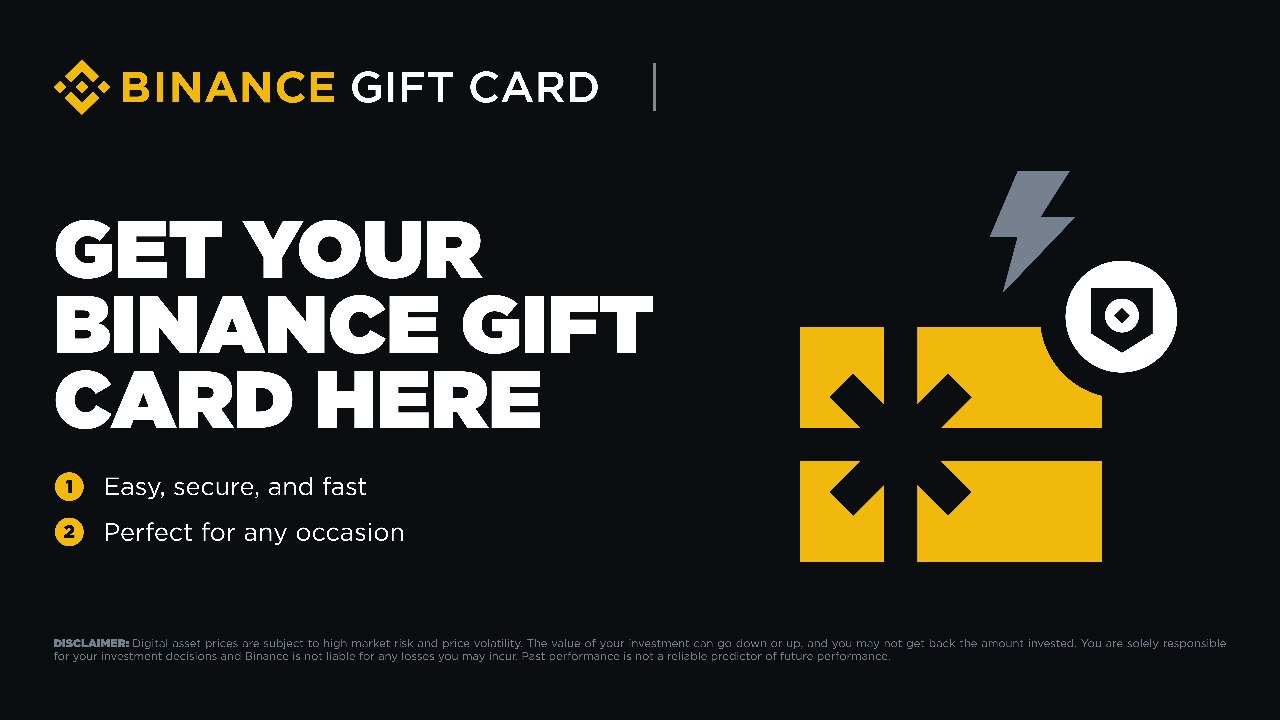



FxPro is not a good broker. They’ve ignored stop loss levels and I lost some money because of this. AvaTrade is much better choice in my opinion. Plus there are no e-mail or mobile alerts.
z00m, thank you for sharing your experience and opinion! Perhaps you had to face a technical error with a FxPro, unfortunately no one is immune from this. But the lack of notifications from the system by mail or phone number is not always good. After all, this is additional protection for your account, which will help you understand if something goes wrong with the account.
In any case, we do not insist on the choice of a particular broker by users. The final choice is always yours 🙂
are there no guaranteed limit orders or guaranteed execution?
Chet, thank you for your question! No broker can fully guarantee you limit order, which is due to high market volatility and special trading conditions.
Under such conditions, FxPro reserves the right to modify opening and/or closing prices and to fill your order at the next best price.
I opened the account here 3 weeks ago. Very good execution compared to the previous broker. No slippage, orders open and close quickly and without delays. Polite support service, fast withdrawals.
Dear Sarman, thank you very much for your feedback! We really appreciate it.
If to rate the broker, I give them 9 of 10. Very satisfied! I’ve never regretted that I decided to trade with them. FxPro support team is the best I ever work with! Managers are very professional and I like their approach to the clients. There are a lot of trading instruments, fast withdrawal and no problem with execution.
Carmello, thank you for your short review! We are really glad that you were satisfied with the broker’s choice. Wish you success in your work 🙂
So far I’m satisfied. Execution, variety of trading tools, spread, customer support, withdrawals, analytics – all at a decent level.
Mike, thank you for your feedback! We appreciate that!
Not a scam. FxPro is a serious broker which is regulated in UK and Cyprus. The deposit is not small but reasonable, as the broker is reliable and offers high-quality services. I’m satisfied with my trading here.
Great broker. No disappointments so far. I’m very happy! 9/10. Highly recommend it to all traders with different experiences and trading styles.
Thank you very much for your feedback! We are glad you enjoy FxPro service. We recommend you to use only trusted and secure payments solutions. Using Skrill, Neteller or Trastra on FxPro is quite easy and convenient. Create account via Baxity link and higher limits and lower fees.
FxPro offers great trading conditions. The spreads are really low, I didn’t notice the slippages that often. The orders are also processed quickly. As far as money withdrawal is concerned, it took me up to a couple of hours to have the money in my account. What I noticed when trading is that the MT-4 trading platform is easy to use and, if interested, allows you to start automated trading. Recommended.
Truly safe broker with their own innovate platform. I’ve chosen FxPro as my primary broker a year ago and never regret about this choice. Also I want to add that they provide quite good and professional service and quick deposit/withdrawal process.
I like this broker even though sometimes I get slippages during news time. Despite this, I can make a good profit with this broker. Withdrawals are always without delays and unnecessary questions.
Thank you for sharing your experience! We really appreciate the feedback from our users!
I had a really successful month with this broker. They withdraw all the profit without any questions and delays. In my opinion, FxPro is a reliable company. Recommend trying it for everyone who wants to trade cryptos.
I used to trade with several brokers and now I try to work with FxPro. It’s my second-month trading here. During this period of time, everything seems good. I am totally satisfied with the services. The spread is also low.
Anyone can trade with Fxpro. They have everything you need for this. Including training. I have been working with this broker for over 2 years.
One of the highlights of FxPro is its transparent pricing structure. Traders can easily access real-time quotes, and there are no hidden fees. This transparency builds trust and confidence among users.
I appreciate the diversity of FxPro’s trading platforms. From the user-friendly FxPro Edge to the more advanced MetaTrader 4 and MetaTrader 5, there’s a platform for every preference. This adaptability enhances the overall trading experience.
FxPro regularly conducts webinars featuring industry experts. These live sessions cover a range of topics, from market trends to advanced trading strategies, offering valuable insights to traders at all levels.
FxPro offers an array of advanced trading tools that cater to the needs of experienced traders. The inclusion of technical analysis features and customizable indicators has allowed me to refine my trading strategies.