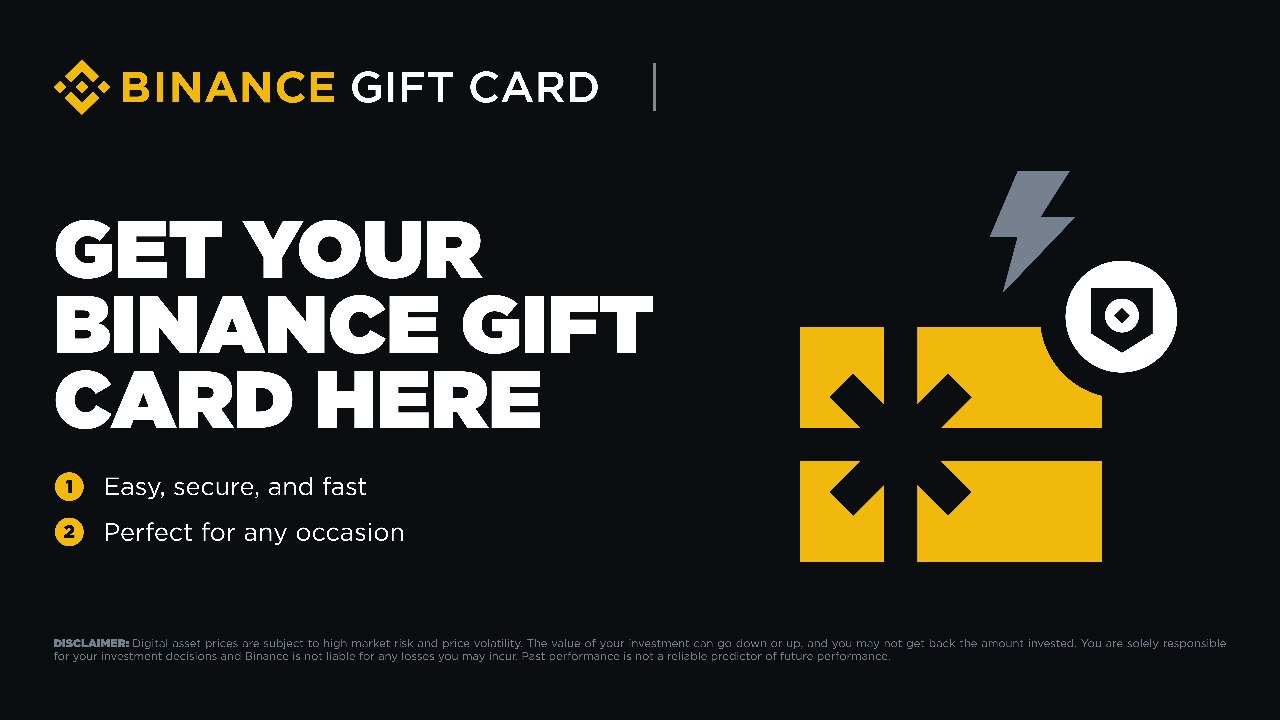Prepaid gift cards from Visa and Mastercard are a convenient, modern, and secure way to shop online or in stores. They are perfect for gifts, giving recipients the freedom to choose what they truly want. With prepaid cards, you can control spending, avoid traditional credit cards, and enhance your financial security.
In this article, you will learn how to make the most of your Visa gift card, and receive tips for safe and effective online shopping. The versatility and convenience make a Visa or Mastercard gift card the best prepaid card for the modern consumer.
At Baxity Store, you’ll find a wide selection of gift cards, including Visa cards. Baxity Store is your trusted choice, as we are the official seller of these cards. Explore all the opportunities available with our gift card shop.
Where Can I Purchase a Prepaid Credit Card?
Mastercard gift card and Visa gift cards are an excellent choice for a gift, offering recipients complete freedom of choice. However, they are not only for gifting, as this specific type of card allows you to control your spending without linking it to any banking details.
Prepaid gift cards are widely available today, from large supermarket chains to small retail outlets, both offline and online. However, over the past five years, online purchases have become increasingly popular due to their convenience, speed, and security.
It is essential, however, to choose reliable online platforms and services. Look for licensing, official seller status, security guarantees, and customer support. That’s why Baxity Store is your trusted choice – here, you’ll find a wide selection of prepaid gift cards for every taste, need, and budget.
How to Use a Prepaid Mastercard Online
Mastercard prepaid cards are a convenient way to pay for goods and services online using just a 16-digit number. They are often compared to a prepaid credit card gift, as these cards operate on the principle of preloaded funds that can be spent at the user’s discretion.
How to pay with a voucher?
- Select the product or service you want to purchase.
- At checkout, choose Mastercard as your payment method.
- Enter the 16-digit number of your card in the corresponding field.
- Confirm the payment, and the funds will be automatically deducted from your card balance.
Tips for Safe Online Shopping
Using a prepaid card for online shopping is a simple and secure way to make purchases online, but it’s important to follow a few rules to protect your data:
- Verify the website’s security. Always shop on platforms with a secure protocol (https://) to maintain your privacy. Ensure the seller is trustworthy and has positive reviews.
- Check the card balance before making a purchase. Enter your prepaid card for online purchases number on the specified website to confirm the available amount for the transaction.
- Use the card only on trusted websites. During payment, enter the 16-digit number of your card in the appropriate field. Do not share this number with third parties.
- Avoid risky websites. If a website looks suspicious, refrain from entering your card details – this will help ensure your security.
By following these straightforward tips, you’ll enjoy a safe and seamless shopping experience using a prepaid Mastercard online.
Where Can I Use a Prepaid Visa Card?
Prepaid Visa vouchers are a versatile tool that can be used almost anywhere Visa is accepted. Using a prepaid Visa card, you can pay for goods and services online without worrying about the security of your banking details.
These vouchers easily adapt to different methods of payment, from shopping at major online retailers to activating digital subscriptions. Here are the main categories where prepaid Visa cards are most commonly used:
E-commerce Platforms
Online platforms like Amazon, eBay, or Zalando support prepaid cards for online shopping. This is the perfect way to quickly and securely pay for your orders. Simply enter your card number during checkout, and your transaction will be processed successfully.
Subscription Services and Digital Goods
Prepaid Visa cards are also perfect for digital and virtual payments. They allow you to pay for popular services like Netflix or Spotify, as well as purchase digital goods like games, apps, and e-books. The flexibility of these cards ensures smooth transactions in any format that suits your needs.
A disposable Visa card is your ideal tool for secure one-time transactions. Use these vouchers to enjoy maximum freedom of choice and control over your spending.
How Do You Use a Visa Prepaid Card?
Prepaid Visa and Mastercard vouchers are designed for maximum convenience. By following a few simple steps, you can use your card effectively:
1. How to activate a Visa Prepaid Card?
Purchasing a Visa Prepaid Card from Baxity Store is simple, but before using it, you need to activate it. Follow these steps to activate your card and start using it right away.
Step-by-Step Activation Guide
1. Purchase Confirmation
After successfully purchasing your Visa Prepaid Card from Baxity Store, you will receive an email or notification containing the card details, including the activation link and a unique 6-digit PIN.
2. Visit the Activation Website
Click on the activation link provided in your email or access it through your Baxity Store order confirmation page.
3. Enter the Required Information
On the activation page, you will be prompted to:
- Enter the 6-digit PIN received with your purchase.
- Review and accept the e-Communications Terms and Privacy Policy.
4. Verify Your Details
- Enter your personal details and the registered address.
5. Complete the Activation
- Click the Confirm button and see your card details – 16-digit number, expiration date and CCV.
- Once activated, your Visa Prepaid Card is ready for online and telephone transactions where Visa is accepted.
Important Notes
- The card cannot be used for ATM withdrawals or cash access.
- Ensure your purchases do not exceed the available balance.
- The card expires 6 months from the date of issuance.
Now that your Visa Prepaid Card is activated, you can enjoy seamless and secure online payments! If you have any questions, contact Baxity Store customer support for assistance. Check our video guide below.
2. How to check the balance?
You can check the balance via prepaid card login on the official website. This feature allows you to see the available funds for purchases and track all transactions.
3. How to make a purchase?
Using a prepaid card is very straightforward:
- At checkout, select Visa your payment method.
- Enter the 16-digit voucher number, expiration date and CCV in the designated fields.
- Confirm the transaction, and the funds will be deducted from your balance.
4. Integration into digital wallets.
Visa vouchers can be added to Apple Pay or Google Pay. This provides even greater convenience by enabling transactions without manually entering the card number. Please note that successful linking is not guaranteed, and we are not responsible for the outcome. We recommend starting with a small amount to test the process.
By following prepaid card guidelines, you can ensure the proper use of your card for any online purchases.
How Do Visa Gift Cards Work?
Visa prepaid cards operate on a simple principle: funds are loaded onto the card and can then be used to pay for goods and services online. This means you spend only the amount available on the card, making these cards a secure and convenient option for single or multiple transactions.
Why choose a Visa gift card?
- Versatility. These cards are accepted at millions of locations worldwide, including online stores and services.
- Ease of use. All you need to do is enter the 16-digit card number during checkout.
- Spending control. Prepaid cards use ensures you never spend more than what’s available on the balance.
- Security. Visa cards are not linked to a bank account, reducing the risk of fraud.
Common Issues and Restrictions with Prepaid Cards
While Mastercard and Visa prepaid cards are a convenient payment option, there are certain restrictions to be aware of during transactions. A transaction prepaid card may encounter issues like spending limits, additional fees, or declined payments.
Transaction Limits and Fees
When using gift cards, there are specific restrictions and costs to consider:
- Transaction limits. Some cards impose a maximum amount per transaction or daily spending limits.
- Service fees. Additional fees may apply for services like international transactions or currency conversion.
Declined Transactions: Causes and Solutions
Mastercard and Visa prepaid cards may be declined for several reasons:
- Insufficient balance. Always check your card’s balance before making a purchase to prevent declined transactions.
- Incorrect card number. Carefully enter the 16-digit voucher number during checkout.
- Usage restrictions. Certain merchants may not support specific card types or block international transactions.
To resolve these issues, use your transaction prepaid card only on trusted platforms and regularly check the balance.
Tips for Maximizing the Benefits of Prepaid Cards
Prepaid Visa and Mastercard cards offer numerous advantages, but to get the most out of them, follow these simple tips:
- Plan your spending. One of the key benefits of prepaid cards is the ability to control your expenses. Load only the amount you plan to spend, which helps you avoid overspending.
- Use cards for secure online purchases. Using a prepaid card online is a simple way to protect your banking information while shopping on the internet. Since the card is not linked to a bank account, the risk of fraud is significantly reduced.
- Add cards to digital wallets. Integrate prepaid cards into Apple Pay or Google Pay for fast and convenient payments. This is especially useful for in-store or app purchases. Please note that successful linking is not guaranteed, and we are not responsible for the outcome. We recommend starting with a small amount to test the process.
- Regularly check your balance. Always check your remaining funds before making a payment to avoid declined transactions.
The benefits of prepaid cards include convenience, flexibility, and security, making them perfect for any purchases, especially online.
Prepaid cards come with numerous benefits, making them an excellent choice for both shopping and gifting. To summarize these advantages, take a look at the table below:
| Benefit | Description |
| Spending control | You cannot spend more than the available balance |
| Security | Not linked to a bank account, reducing the risk of fraud |
| Versatility | Accepted almost everywhere Visa or Mastercard payments are supported |
| Ease of use | Simply enter the 16-digit card number for payment |
| Gift option | The perfect gift, giving recipients the freedom of choice |
How to Avoid Declined Transactions with Prepaid Cards
Declined transactions can be inconvenient, especially when using prepaid gift cards like Visa or Mastercard. To avoid this, it’s important to keep a few key factors in mind.
There are several common reasons why prepaid card transactions might be declined. To help you address these issues quickly and effectively, refer to the table below for potential causes and solutions:
| Reason | Description | How to Resolve |
| Insufficient balance | The remaining balance on the card is less than the purchase amount | Check the balance before making a payment |
| Incorrect card number | The entered card details are incorrect | Double-check the card number before confirming the transaction |
| Merchant restrictions | The store does not support payments with prepaid cards | Confirm with the merchant if Visa/Mastercard prepaid cards are accepted |
| Regional restrictions | The card is not available for use outside the country of issuance | Review the card’s terms of use on the official website |
Ensuring Sufficient Balance
An insufficient balance is the most common reason for declined payments. Always check that the available funds on your card are enough to cover the transaction amount. For example, the check balance on Mastercard gift card feature allows you to quickly verify your balance via the official website.
Checking Merchant Restrictions
Gift cards may come with certain restrictions depending on the merchant:
- Transaction type restrictions. Some cards are designed only for single-use payments or online purchases.
- Regional limitations. Vouchers issued for a specific market may not work outside the country of issuance.
- Merchant non-acceptance of prepaid cards. This can happen due to technical or administrative reasons.
To avoid these issues:
- Confirm with the merchant whether prepaid Visa or Mastercard cards are accepted for payment.
- Review your card’s terms of use on the official website.
Conclusion
Prepaid Visa and Mastercard cards are the perfect solution for anyone looking for a convenient, secure, and versatile payment method. Their benefits include complete spending control, protection of financial data, and the ability to use them almost anywhere Visa or Mastercard is accepted.
Baxity Store is your trusted partner in the world of prepaid cards. As an official seller of Visa and Mastercard gift cards, we guarantee high quality, security, and ease of use with our products.
FAQ
How do I activate a prepaid Visa or Mastercard gift card?
You can activate the card on the official website by following the link from email, entering the 6-digit PIN code and adding your contact details.
Where can I use a prepaid Visa gift card?
Prepaid Visa cards are accepted almost everywhere Visa is supported: in stores, on online platforms, and for digital purchases.
Are there any fees for using prepaid cards?
Prepaid cards usually don’t have hidden fees, but additional charges may apply for international transactions or currency conversion.
What should I do if my transaction is declined?
Check your card balance, ensure the entered details are correct, and confirm that the merchant accepts prepaid Visa or Mastercard cards. If necessary, contact customer support for assistance.
How can I check the balance on my card?
Use the prepaid card login service on the official Visa or Mastercard website. Enter the card number to view your available funds.
Can I add a prepaid card to a digital wallet?
Yes, many prepaid cards are supported by Apple Pay and Google Pay, allowing you to make purchases conveniently without manually entering the card number. Please note that successful linking is not guaranteed, and we are not responsible for the outcome. We recommend starting with a small amount to test the process.