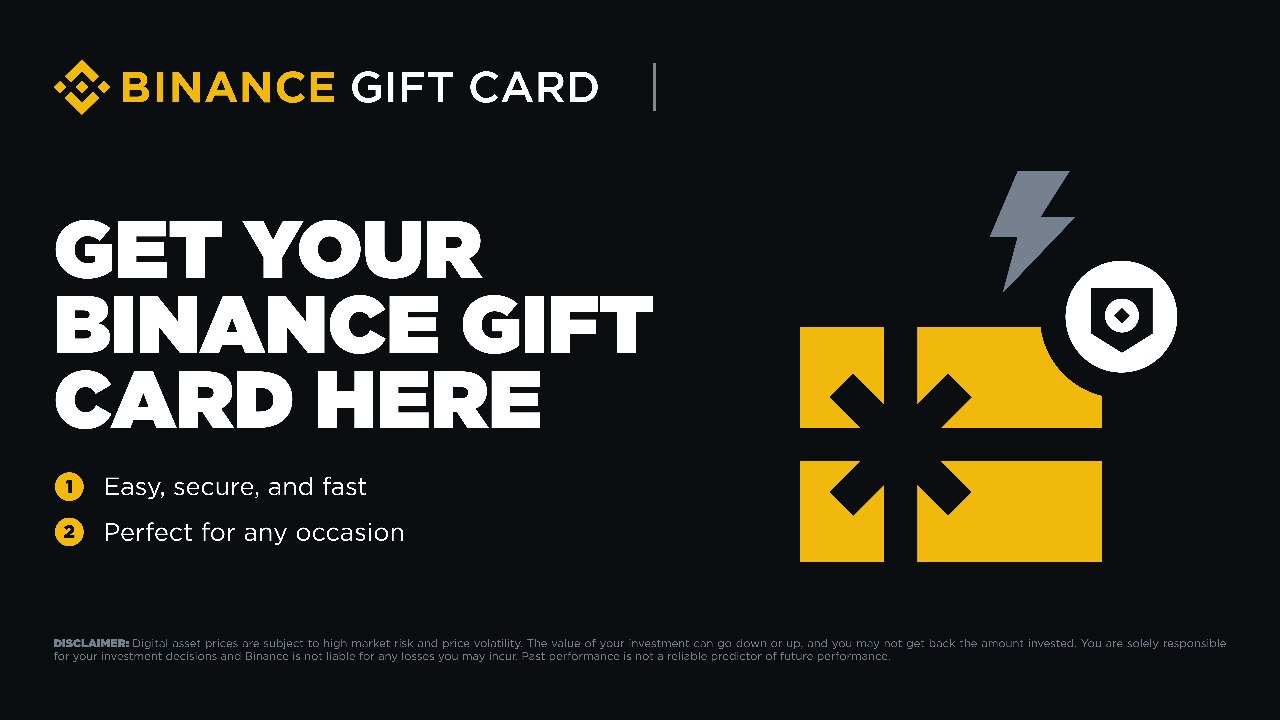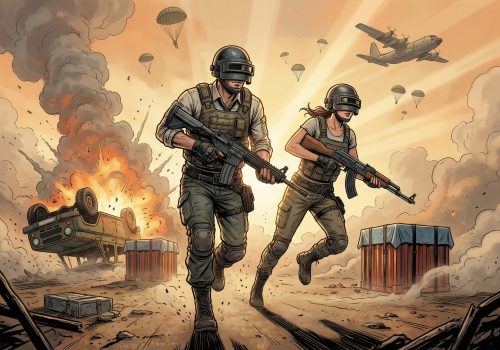Paying for purchases on Apple iTunes may seem simple — until you realize that your preferred payment method, Skrill, isn’t supported directly. Since Apple doesn’t accept Skrill for App Store or iTunes transactions, users often look for alternative ways to make payments without a bank card.
The good news is that it’s completely possible — you can buy an iTunes Gift Card with Skrill and use it to top up your Apple ID balance. This method allows you to pay for music, Apps, and subscriptions safely and instantly, staying within Apple’s official payment system. How it works and why Baxity Store is the most convenient place to do it — we’ll explain below.
Understanding Skrill and Its Features
Skrill is a modern digital wallet that combines the speed of online payments, the security of banking systems, and truly global coverage. With more than 36 million users in over 200 countries, it gives you full control over your funds — no bank restrictions, no long verification queues, and no unnecessary complications.
After creating an account, users complete a short verification process. It’s simple and quick: you only need to upload a copy of your passport or ID, provide proof of address (for example, a utility bill), and take a selfie with your document. If all the information is valid, the verification takes just a few minutes.
What users appreciate most is that Skrill never shares personal or financial data with any government or third-party institutions, ensuring complete privacy and security.
Flexibility and Convenience for Digital Payments
Skrill supports over 40 currencies and works seamlessly on any device — desktop, tablet, or mobile. You can fund your account using a bank card, transfer, or even cryptocurrency. Many Apple users love the simplicity of the platform and would gladly pay for their Apps or subscriptions through Skrill in App Store. Unfortunately, this option isn’t available yet, but that only proves how popular Skrill has become among those who value fast and secure digital transactions.
📚 Related Articles
Bank-Level Security You Can Trust
Skrill is regulated by the Financial Conduct Authority (FCA) in the United Kingdom, which ensures compliance with strict financial protection standards. Every transaction is encrypted with 128-bit technology, and two-factor authentication keeps your account safe from unauthorized access. Apple users especially value that, when making purchases or transfers through Skrill in Apple iTunes, their financial details remain completely private and are never shared with merchants.
Advantages of Skrill for Apple Users
| Advantage | Why It Matters |
| Global Coverage | Available in 200+ countries, supports 40+ currencies |
| Speed | Instant transfers without delays |
| Security | FCA license, 128-bit encryption, 2FA protection |
| Convenience | Works on both desktop and mobile devices |
| Privacy | User and payment data remain confidential |
Skrill offers the perfect balance between the flexibility of digital wallets and the reliability of traditional banking tools. While it’s not yet possible to make direct payments in App Store with Skrill, many Apple users consider it one of the most convenient and secure ways to handle online purchases and digital content — especially when paying through Skrill in Apple iTunes.
Why Use Skrill for Apple iTunes Purchases
Skrill isn’t just a digital wallet — it’s a modern financial platform that allows Apple users to make online payments quickly, securely, and with better value. Although direct payment through Skrill in iTunes isn’t yet supported, millions of users rely on Skrill to manage their digital expenses safely and efficiently.
1. Exclusive Benefits for Baxity Clients
As an official Skrill partner, Baxity offers unique advantages for new users. When you register via our link, you automatically receive:
- Verification within 24 hours,
- Skrill VIP Silver status for only €5,000 (instead of the standard €15,000),
- Lower fees and higher transaction limits,
- Priority customer support.
These benefits make payments through Skrill in Apple iTunes exceptionally convenient and cost-effective. Through Baxity, you gain access to reduced fees, faster transfers, and VIP-level privileges from your very first transaction.
2. Full Control and Mobile Convenience
Skrill supports more than 40 currencies and works seamlessly across all devices. You can top up your balance using a bank card, transfer, or cryptocurrency — and spend only what you plan to. For Apple users, it’s a simple and secure way to manage subscriptions, in-app purchases, and digital content through Skrill in App Store, without linking your bank card.
3. Speed and Transaction Stability
Skrill ensures fast, stable payments, regardless of region or device. No bank approvals, no waiting times — just instant processing and complete control. Even if direct payment through Skrill in iTunes is not yet available in your country, the platform remains one of the best solutions for funding digital purchases and Apple services via partners like Baxity.
Skrill combines financial flexibility, speed, and reliability. And with Baxity Store — the official Skrill partner — Apple users can make the most of every transaction: lower fees, faster verification, and exclusive VIP rewards. That’s why for many, paying through Skrill for Apple purchases is not only convenient but also the smartest way to enjoy digital freedom.
Ways to Pay on Apple iTunes with Skrill
Unfortunately, direct Skrill payment in iTunes is not supported — Apple doesn’t accept electronic wallets for App Store or iTunes transactions. However, there are several safe ways to use your Skrill balance to pay for Apple content securely and without hidden fees.
1. Buy iTunes / App Store Gift Cards — Official, Fast, and Risk-Free
The most reliable and convenient method is to buy a digital iTunes or App Store gift card from Baxity Store and pay for it via Skrill. After completing your purchase, you instantly receive a code to redeem and top up your Apple balance. Such an iTunes purchase through Skrill fully complies with Apple’s policy and guarantees a secure transaction without extra fees.
Benefits:
- Works globally, regardless of region;
- Instant delivery of the code;
- 100% official top-up channel;
- No risk of Apple account suspension.
2. Skrill Prepaid Mastercard — Possible, but Not Always Supported
In some countries, Apple may accept prepaid cards as a payment option, meaning Skrill payment in iTunes might work for holders of the Skrill Prepaid Mastercard. However, this isn’t guaranteed — Apple can reject the card depending on the BIN type or local restrictions.
It’s worth checking if your country supports this feature. For most users, purchasing an official Apple gift card with Skrill remains a simpler and safer solution.
3. Third-Party Services — Risky and Not Recommended
Online, you may find websites that promise to process a direct Skrill to iTunes payment “for a small commission.” Such offers are not authorized by Apple and often violate its terms of service. Even worse, some of these platforms are scams that collect personal data or simply don’t send the purchased code.
To stay safe, use only verified platforms. A legitimate alternative is to make your purchase in the App Store through Skrill-payment via Baxity Store, where all codes are official, delivered instantly, and fully guaranteed.
Buying Apple iTunes Gift Cards at Baxity Store
If you’re looking for a simple way to fund your Apple balance without using a bank card, the easiest solution is to buy an iTunes Gift Card online from Baxity Store. These are official digital vouchers that allow you to pay for content in the App Store, iTunes, Apple Music, or iCloud. You can purchase Apple card online and pay via Skrill — instantly, securely, and without the risk of payment rejection.
At our store, you’ll find iTunes gift cards in various denominations and currencies. Each user can buy an iTunes card online that matches their country — for example, a card for the US, EU, or the UK. After completing the order, your iTunes online gift card arrives instantly to your email inbox — no waiting, no extra steps.
Supported Denominations and Regions
At Baxity Store, you can pay for your iTunes Gift Card with Skrill, choosing from a wide range of denominations — from €5 to €500 (or equivalent in USD, GBP, AED, TRY, NGN, and other currencies). Gift cards are available for most major regions, including the EU, US, UK, Germany, Italy, Spain, the Netherlands, Turkey, Nigeria, and the UAE.
Important: the card must match your Apple ID region. For example, a US iTunes Gift Card cannot be redeemed on a European Apple account. Before purchasing, simply select the correct country on the Baxity Store product page.
Payment through Skrill for iTunes purchases takes just a few seconds, and your digital code is delivered instantly once the transaction is confirmed. No hidden fees — just a fast, secure, and official purchase at Baxity Store.
Step-by-Step Purchase Guide
Buying at Baxity Store is simple, convenient, and secure — the entire process takes just a few minutes. Here’s how to pay for your App Store gift card with Skrill and instantly receive your digital code:
- Go to the Gift Cards section on the Baxity Store website and open the iTunes gift cards online page.
- Select the preferred denomination — from €5 to €500 or the equivalent in your local currency.
- Add the card to your cart.
- Log in to your Baxity account or quickly create a new one. For your first purchase, a short verification may be required (ID or address confirmation).
- Return to your cart once verification is complete.
- Choose Skrill as your payment method — it’s fast and convenient for international users.
- Confirm the payment through your Skrill account — either by scanning a QR code or confirming via the mobile app.
- Receive your digital code by email within seconds of payment.
This simple and reliable Skrill payment for iTunes doesn’t require a bank card and works globally. You can then redeem the code in your Apple ID — we’ll explain how in the next section.
Why Baxity Store Is a Smart Choice
When it comes to buying digital vouchers, reliability and transparency matter the most. Baxity Store is an official partner of leading global brands and provides only verified, legitimate codes. Every purchase is processed securely, and digital delivery takes just a few moments after payment.
Key advantages of Baxity Store:
- Official sources. All iTunes and App Store gift cards come directly from authorized distributors.
- Instant delivery. The digital code is sent immediately after successful payment.
- No hidden fees. The total amount is displayed before confirming the transaction.
- Customer support. You can reach our team via live chat, email, or Telegram.
- Promotions and bulk offers. Discounts are available for regular customers and wholesale orders.
- Top-level security. Every transaction is encrypted, and user data remains fully confidential.
Thanks to this approach, Baxity Store has become a trusted global marketplace for digital vouchers — a place where you can safely purchase an iTunes online gift card with Skrill and enjoy instant access to your Apple balance.
Redeeming Apple iTunes Gift Cards
After purchasing your iTunes Gift Card at Baxity Store and paying through Skrill, you’ll instantly receive an email with the digital code. The activation process takes just a few minutes and can be completed on any device — iPhone, iPad, Mac, or PC.
Cards purchased via purchase iTunes card at Baxity Store instantly add balance to your Apple ID, which can be used in the App Store, iTunes, Apple Music, or iCloud. It’s convenient, secure, and doesn’t require a bank card — you simply buy Apple gift card with Skrill and redeem the code in a few easy steps.
Redeem on iPhone or iPad
To redeem the iTunes Gift Card you purchased with Skrill for App Store payments on your iPhone or iPad:
- Open the App Store app.
- Tap your profile picture in the top-right corner.
- Select Redeem Gift Card or Code.
- Enter your code manually or use the camera to scan it.
- Confirm — the funds will be added to your Apple ID immediately.
Your balance is now ready for app purchases, games, music, or subscriptions.
Redeem via Website
If you prefer a browser, visit the Apple ID – Redeem page — it’s the fastest way.
- Log in to your Apple ID account.
- Enter the code received in your email after purchase.
- Click Redeem, and the funds will instantly appear on your balance.
This method works perfectly even if your purchase was completed through iTunes pay with Skrill — the balance updates immediately after redemption.
Redeem via Mac or PC
- Open App Store or Apple Music.
- From the menu bar, choose Account → Redeem.
- Sign in to your Apple ID if prompted.
- Enter or paste the code you received.
- Once confirmed, the balance is automatically credited to your account.
Whether you made your purchase using iTunes cards using Skrill or transferred via Skrill to iTunes through Baxity Store, the redemption process remains quick, secure, and reliable.
Conclusion — Paying on iTunes With Skrill Made Simple
While direct payments on iTunes with Skrill are not yet supported, there’s a secure and fully official alternative — digital iTunes Gift Cards. By purchasing them from Baxity Store, users can instantly top up their Apple ID balance without using a bank card.
It’s not only convenient but also cost-effective: paying through Skrill Apple iTunes allows you to manage your spending, avoid extra fees from third-party services, and maintain complete privacy of your payment details. Skrill ensures high-level transaction security, while Baxity Store guarantees that every card is official and valid for your region.
So if you want to pay iTunes with Skrill, the easiest, safest, and most legitimate way is to buy an official iTunes Gift Card from Baxity Store. No hidden fees, no delays, no hassle — just instant digital convenience.
FAQ
How to buy iTunes gift card with Skrill?
You can do it safely and officially through Baxity Store. Choose the desired iTunes Gift Card amount, pay with Skrill, and you’ll instantly receive the digital code by email. Then redeem it in your Apple ID via the App Store or directly on the Apple website.
How to use Skrill App Store for purchases?
Skrill isn’t a direct payment option in the App Store, but you can still use it to fund your Apple ID balance. Buy a gift card in Baxity Store, pay through Skrill, and redeem it to pay for apps, games, or subscriptions — no bank card required.
Can I pay Skrill Apple iTunes directly?
Apple doesn’t allow e-wallets like Skrill for direct iTunes payments. Instead, you can purchase a digital iTunes Gift Card via Baxity Store and use it to add balance to your account. It’s an official, safe, and globally accepted solution.
How to Skrill iTunes Payment safely?
Direct payments in the App Store via Skrill are not supported, so it’s important to avoid unofficial intermediaries. Some websites claim to transfer funds directly to Apple, but such transactions may lead to Apple ID suspension or loss of money. The secure and legal method is to buy an App Store Gift Card at Baxity Store and pay for it through Skrill — no hidden fees, no risks.
How to make Skrill payment iTunes and is it official?
Apple doesn’t support direct Skrill to iTunes payments, so any third-party service offering that option is risky. The only verified method is to purchase an iTunes Gift Card from Baxity Store and pay for it using Skrill. You’ll instantly receive the code by email and can safely add funds to your Apple ID balance.
What is Skrill iTunes Card and how to use it?
There’s no separate Skrill iTunes Card — it refers to a regular iTunes Gift Card that can be paid for using Skrill. Simply purchase the card from Baxity Store, complete the payment via Skrill, and you’ll instantly receive a digital code by email. You can then redeem this code in your Apple ID to pay for music, apps, or subscriptions without needing a bank card.
Can I pay iTunes Skrill without a bank card?
Yes, you can. Although Apple doesn’t support direct iTunes payments through Skrill, you can still make purchases using a gift card. At Baxity Store, simply choose the desired iTunes Gift Card, pay with Skrill, and use the received code to top up your Apple ID balance. It’s a legal and convenient way to pay in iTunes without a credit or debit card.