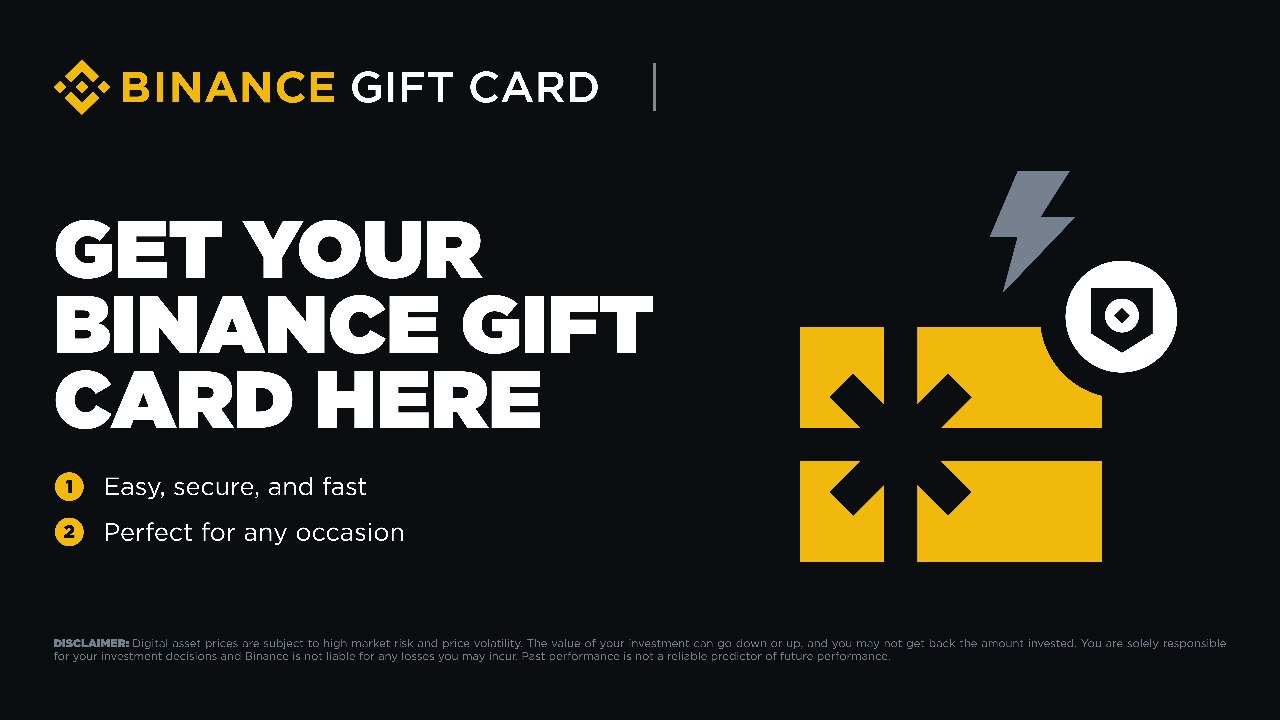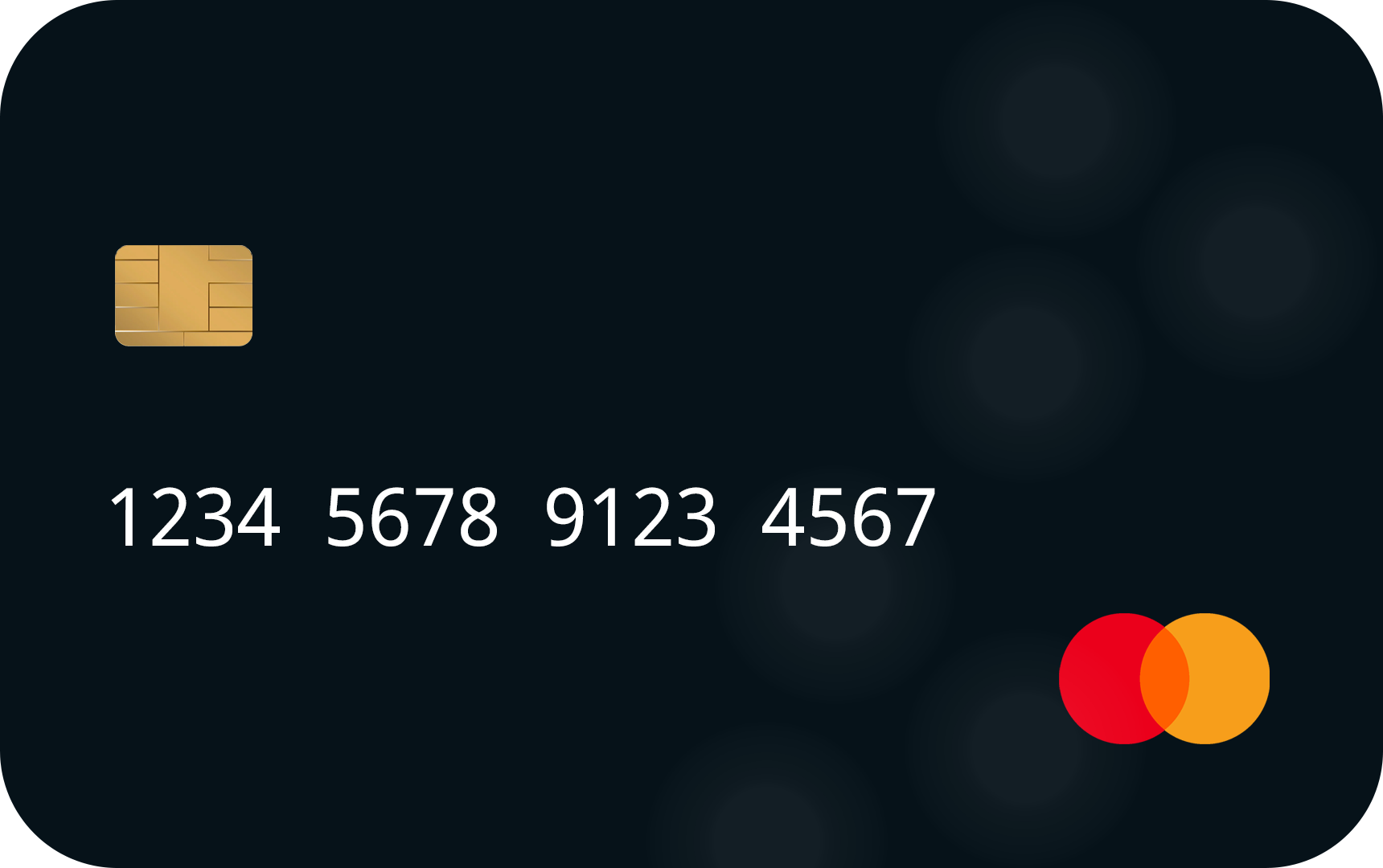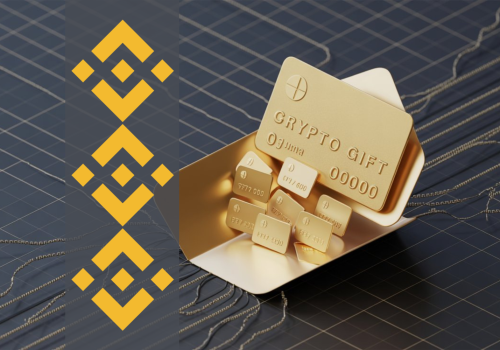Mastercard has become a universal payment method worldwide — it’s accepted by online stores, services, gaming platforms, and subscription providers. Skrill users, especially gamers, often choose the Skrill + Mastercard combination because it helps them control spending, maintain payment privacy, and use their digital balance without relying on a bank.
There are two ways to use your Skrill balance when you need a Mastercard for online payments:
- withdraw funds from Skrill to your regular bank Mastercard;
- or buy a one-time Mastercard Prepaid or Mastercard Virtual card at Baxity Store and pay for it with Skrill.
In this guide, we’ll cover both scenarios, but the main focus will be on gift and virtual Mastercard codes, which are easiest to get through Baxity Store. It’s a practical way to top up Mastercard with Skrill in the modern sense — converting your digital balance into a ready-to-use code.
What Is a Prepaid Mastercard and How It Works
A Prepaid Mastercard is a one-time digital card with a fixed value. After purchasing it at Baxity Store, you receive a code that gives access to the Mastercard card details. It’s a fully digital format with no plastic and no bank account behind it. The card remains active until the entire balance is spent.
This is not a credit or bank card: there is no credit limit, no verification, and no option to reload the balance. The amount is fixed, and the usage is straightforward — the card works on any platform that accepts Mastercard for online payments. That’s why digital Prepaid and Virtual Mastercard cards are widely used for online shopping, subscriptions like Netflix, Spotify, YouTube Premium, gaming platforms, and other international online services.
These cards support different currencies and regions, making them convenient for services that require matching currency and region settings. After activation, the card details can also be added to Apple Pay or Google Pay, depending on the supported issuing country.
Baxity Store offers two types of one-time digital Mastercard products:
- Mastercard Prepaid Cards — fixed-value cards available in various regions and currencies;
- Virtual Mastercard Card — a fully digital version for instant online purchases.
Both products function as “digital Mastercard cards,” though they may differ in available currencies, regions, validity periods, and denominations.
Why Use Skrill to Top Up Your Mastercard
Skrill is a UK-based payment system regulated by the Financial Conduct Authority (FCA), which ensures a high level of security and stability for digital transactions. The service was designed for online payments, making it a convenient choice for users who regularly pay for international subscriptions, games, or digital services where speed and reliability matter.
- Why Skrill Works Well for Digital Users. Skrill supports multiple currencies and processes online transactions quickly, without unnecessary banking procedures. Frequent users benefit from the VIP program with reduced fees and additional advantages, which makes everyday digital payments more affordable. For many, Skrill becomes their primary tool for online purchases.
- How This Connects to Mastercard. Many platforms do not support Skrill directly, while almost all of them accept Mastercard. This makes it convenient for users to complete a Skrill for Mastercard online payment when they need to quickly obtain a prepaid or virtual card with a fixed value for a service that requires card-based payments.
- Universal Usage. A Prepaid or Virtual Mastercard works perfectly for subscriptions, purchases, and platforms that allow only card payments. The card can be added to Apple Pay or Google Pay and used just like a regular bank card. In these scenarios, a Skrill for Mastercard payment helps users pay even on services where the e-wallet is not accepted.
- Why This Works Efficiently at Baxity Store. Baxity Store supports payments via Skrill, so the process of buying a Mastercard takes just a few minutes. The user receives the digital code immediately after the transaction and can activate the card right away.
How to Use Skrill With Mastercard
Sometimes you have funds in your Skrill balance, but the service you need to pay accepts only Mastercard. In such cases, using a Mastercard Gift Card via Skrill is a convenient way to bypass strict approval rules on certain platforms and keep your payments secure.
Another option is to withdraw the funds from Skrill to your regular Mastercard if you prefer paying directly from your bank card. Below are two practical scenarios that help you use your Skrill balance wherever only Mastercard is accepted.
Option 1: Withdraw Funds from Skrill to Your Mastercard
This method works well if you want the money directly on your bank card. Many users choose a simple Skrill withdrawal to Mastercard when they need quick access to their balance outside the wallet.
How the withdrawal works:
- Log in to your Skrill account.
- Open the Withdrawal
- Add your Mastercard or select an already linked one.
- Enter the amount you want to transfer.
- Confirm the operation.
Processing time varies depending on your bank and regional approval rules. In some countries the transfer is almost instant, while in others it may take longer. Skrill also applies certain fees and limits, so it’s worth checking them before confirming the withdrawal.
When people talk about Skrill to Mastercard, they usually mean this regular card withdrawal rather than any special payment option. It’s a practical solution if you prefer paying from your main bank card and want the funds available there.
It’s also worth noting that the Skrill Prepaid Mastercard is a separate product offered directly by Skrill and is not related to the one-time Mastercard codes sold at Baxity Store.
Option 2: Buy a Prepaid Mastercard with Skrill via Baxity Store
This method is ideal if you want to buy Mastercard with Skrill and instantly receive a one-time digital card for single payments or online purchases. It’s a simple way to use your Skrill balance on platforms that accept only Mastercard.
How to purchase a card at Baxity Store:
- Go to the Baxity Store
- Open the Prepaid Cards
- Select either Mastercard Prepaid or Mastercard Virtual, depending on which format you need.
- Choose the nominal value of the Prepaid Mastercard Gift Card and add it to your cart.
- Log in to your Baxity Store account or complete a short registration with basic verification — this prevents fraudulent transactions.
- Select Skrill as the payment method.
- A QR code will appear on the screen — scan it with your Skrill mobile app.
- Confirm the payment in Skrill.
- The card code will be delivered to your email instantly after the payment is approved.
After activation, the Mastercard gift card can be used for a single purchase, digital orders, or payments on services that do not support Skrill but accept Mastercard. You can also add the card to Apple Pay or Google Pay and use it like a regular card until the balance is fully spent.
Benefits of Using Skrill for Mastercard Top-Ups
Using Skrill together with MasterCard gives users a flexible and predictable way to complete online payments, especially when a service does not support Skrill directly but accepts standard card transactions. This applies both to regular bank-issued MasterCard cards and to one-time digital MasterCard cards purchased via Baxity Store. Below are the key advantages that make this combination practical.
1. Ability to pay where Skrill is not supported
Many digital services, platforms and regional merchants do not accept Skrill due to licensing or internal policy restrictions, while MasterCard is supported far more widely. By using your Skrill balance to purchase a one-time MasterCard card, you gain access to services that normally would not process a Skrill payment. As noted in many Skrill Mastercard review examples from users, this approach effectively turns your Skrill balance into a standard card transaction recognised by most payment processors.
2. Fast transaction handling and instant card delivery
Payments through Skrill are confirmed within seconds, and digital MasterCard codes purchased at Baxity Store are delivered immediately after approval. This speed matters when a user needs to activate a service, complete a purchase or send a digital gift without delays.
3. Transparent fees and the option to save through VIP status
Skrill displays all fees before confirmation, ensuring predictable spending with no hidden charges. Users who register with Skrill via Baxity Store may qualify for a Silver VIP status under preferential conditions, gaining reduced fees, higher limits and additional transaction advantages. This makes regular use of Skrill more cost-efficient over time.
4. Convenient for users who handle funds from crypto platforms
Many users receive money in Skrill after selling crypto or transferring assets from crypto services. Converting this balance into a MasterCard payment is usually much faster and simpler than passing through a multi-step path involving exchanges and banks. This reduces both time and the likelihood of account checks or declines.
5. Higher privacy and secure data handling
Skrill applies multi-layer security measures such as risk monitoring, two-factor authentication and strong encryption, supported by UK financial regulation. When purchasing a one-time MasterCard, no bank card data is exposed. For risk-sensitive users, this offers a safer payment route without disclosing their primary card.
6. Suitable for individual payments as well as bulk card orders
Baxity Store supports both single-card purchases and bulk orders for corporate gifting, incentive programs, team budgets or marketing campaigns. During a typical Mastercard Skrill payment, processing remains predictable, even when dealing with multiple cards or varied denominations.
7. Stable processing thanks to the Baxity Store–Skrill partnership
Payments made through the partner integration are processed consistently and rarely require manual review. For many users, a Skrill Mastercard payment runs smoothly and without unnecessary checks, which enhances trust and overall payment reliability.
📚 Related Articles
Potential Issues and How to Avoid Them
Digital MasterCard cards work reliably, but several common mistakes can lead to declined payments or unexpected charges. Below are the most frequent real-world issues and practical ways to avoid them.
1. Card region does not match the region of the service
Each prepaid or virtual MasterCard has a specific issuing region (BIN).
Some platforms accept only EU BIN cards, others require Global or UK, and certain services block cross-region payments completely. When the region does not match, the payment is usually declined.
How to avoid it:
- Check the BIN region on the product page before purchase.
- Match the card region with the platform’s “supported payment regions”.
- Avoid using an EU-issued card on services requiring a global BIN.
2. Purchase amount exceeds the card balance (even by a few cents)
One-time MasterCard cards do not support overdraft or partial authorisation.
If the amount is even slightly higher than the available balance, the payment will fail automatically.
How to avoid it:
- Choose a denomination with a small safety margin.
- Consider possible service-side fees.
- Remember: once the balance reaches zero, the card cannot be reused or restored.
3. Using a different currency → higher total cost
This is not a technical problem, but it causes unnecessary losses.
When the card currency does not match the service currency, the user may face:
- double conversion,
- lower effective balance,
- payment decline due to insufficient funds after conversion.
How to avoid it:
- Whenever possible, select a card in the same currency as the service.
- Avoid USD-card → EUR-service scenarios.
- Check conversion rules for specific platforms.
4. Payments made through VPN or a non-standard IP
Fraud-prevention systems often block transactions made from VPNs, proxies or unusual locations. A mismatch between card region and user IP is a frequent trigger for declines.
How to avoid it:
- Disable VPN or proxy.
- Make the payment from the same country the card was bought for.
- Avoid public Wi-Fi during the transaction.
5. Skrill verification delays
Skrill may request additional verification if:
- the account has not been used for a long time,
- there is unusual activity,
- the user frequently changes IP or device.
How to avoid it:
- Complete basic verification beforehand.
- Keep the Skrill app updated.
- Confirm your phone number and email.
Additionally, many users searching how to exchange Skrill to Mastercard expect a direct one-step conversion. In reality, this refers either to withdrawing funds to a bank-issued Mastercard or purchasing a one-time MasterCard digital card for immediate use.
6. Attempting to “reload” a one-time card
Prepaid and virtual MasterCard products from Baxity Store cannot be topped up.
They are designed as one-time balance cards.
A common misunderstanding appears when users look for a Mastercard reload Skrill option. Such a feature does not exist: when the balance is spent, the card becomes permanently inactive.
How to avoid it:
- Simply purchase a new card with the required denomination.
- Do not use one-time cards for subscriptions or recurring billing.
Additional note: gift card vs. certificate terminology
In some regions, users may encounter different naming conventions such as “gift card”, “virtual card” or a Mastercard gift certificate. These terms often refer to similar one-time products, but platforms may treat them differently.
How to avoid it:
- Check which formats the service accepts before payment.
- Use exactly the format specified in the service’s payment policy.
Table: Common Technical Issues and How to Avoid Them
| Issue | Cause | How to Avoid |
| Card code does not activate | Incorrect input or delayed email | Re-check your email and follow activation steps carefully |
| Payment declined | VPN / unusual IP address | Disable VPN and use a local, trusted network |
| Service does not accept the card | BIN region restrictions | Check the supported regions for the service in advance |
| Insufficient balance | Amount exceeds available funds | Choose a higher-denomination card |
Final Thoughts: Skrill + Mastercard
Using Skrill together with Mastercard is a convenient way to manage your digital balance safely and without delays. There are two practical scenarios:
- withdrawing funds from Skrill to your bank-issued Mastercard;
- or choosing to top up Mastercard with Skrill by purchasing a one-time Prepaid or Virtual MasterCard card from Baxity Store.
The second option offers more flexibility: one-time MasterCard cards work on most platforms, do not require sharing bank details and are ideal for single purchases, gifting, and payments on services that do not accept Skrill directly. Baxity Store provides instant delivery, multiple denominations and stable integration with Skrill — making every Skrill Mastercard payment predictable, smooth and easy to manage.
Select the MasterCard product you need at Baxity Store and use your Skrill balance in the most efficient way.
FAQ
How can I actually exchange money from Skrill to Mastercard?
There isn’t a direct transaction with this name. In practice, you can do it in two ways:
- withdraw funds from Skrill to your bank-issued Mastercard, if supported in your region;
- buy a single-use Mastercard Prepaid or Virtual card at Baxity Store and pay for it using Skrill.
Both methods allow you to use your Skrill balance in a widely accepted Mastercard format.
What is the fee for a Skrill Mastercard payment?
There is no fixed fee for this action. Costs depend on the method:
- withdrawing to a bank Mastercard follows Skrill’s regional or international withdrawal fees;
- buying a prepaid Mastercard at Baxity Store shows the final price upfront, with only Skrill’s standard processing fee added at checkout.
So the fee varies based on your chosen scenario, not on the “Skrill Mastercard” term itself.
How do I make a Mastercard–Skrill payment in practice?
You can:
- add your bank-issued Mastercard to your Skrill account and pay through Skrill; or
- purchase a one-time Mastercard Prepaid or Virtual card at Baxity Store with your Skrill balance and use the received code anywhere Mastercard is accepted.
Both approaches combine Skrill’s convenience with Mastercard’s broad acceptance.
Where can I buy a Mastercard gift card through Skrill?
You can buy a single-use Mastercard Prepaid or Virtual card directly at Baxity Store. Choose a denomination, pay with Skrill, and receive the digital code instantly by email.
How can I make a recharge of Mastercard through Skrill?
Prepaid and Virtual Mastercard cards cannot be reloaded. Once the balance is spent, the card becomes inactive. If you need to continue paying with Mastercard using your Skrill balance, simply buy a new prepaid Mastercard at Baxity Store and pay for it via Skrill.
How can I do a Mastercard top up through Skrill?
You cannot top up a Mastercard through Skrill. Neither bank-issued nor prepaid cards accept this type of deposit. If you want to use your Skrill balance again, just purchase a new prepaid Mastercard at Baxity Store and pay for it with Skrill.
What is Skrill Virtual Mastercard and how does it work?
It’s a virtual card issued by Skrill and linked to your wallet. It’s different from the single-use prepaid Mastercard codes offered by Baxity Store. The Skrill Virtual Mastercard works in selected regions, with its own spending limits and usage rules.
Can I make a Skrill Mastercard online payment in every country?
Not always. Availability depends on your country, card type, and the merchant’s regional acceptance rules. Some services limit specific BIN ranges, and Skrill also has country-based transaction restrictions. Always check if the platform supports Mastercard payments in your region before making a transaction.