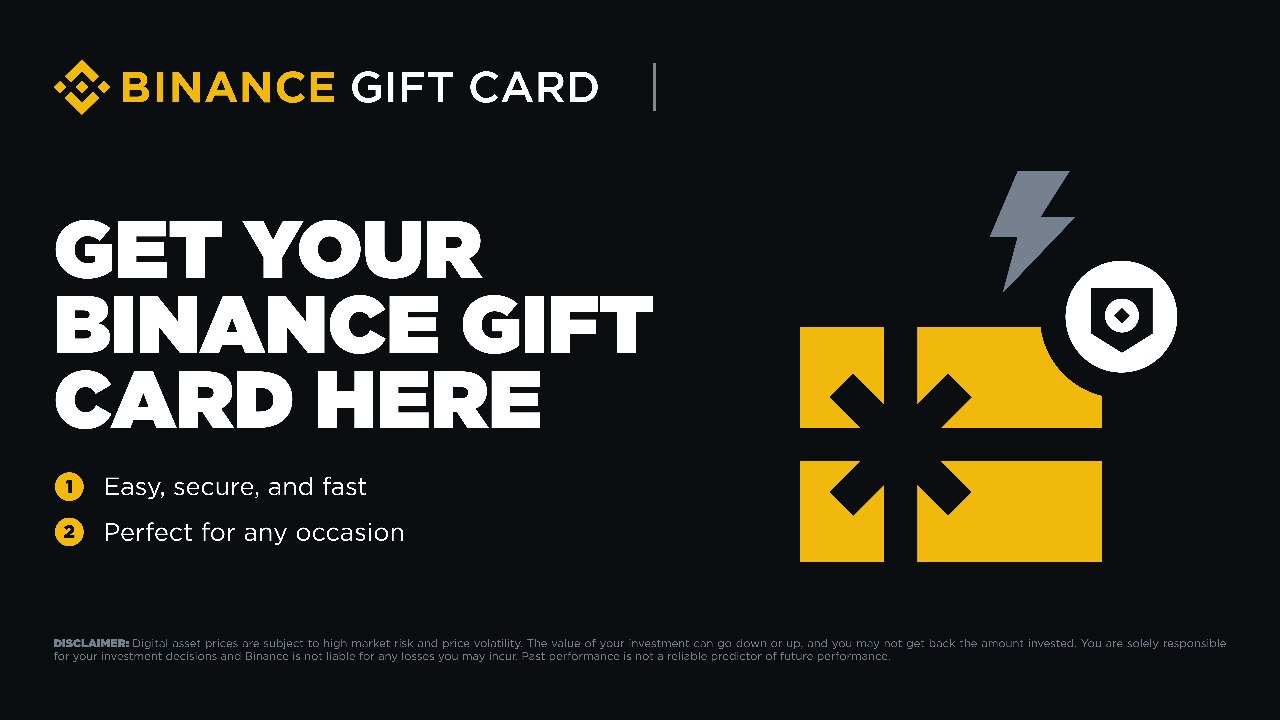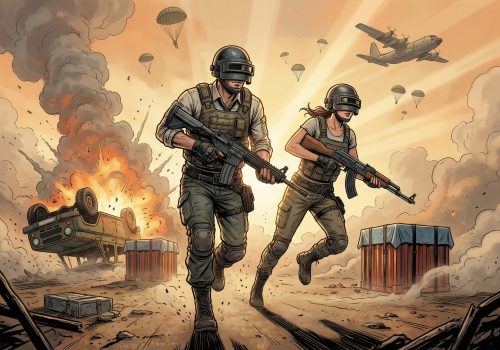What is AstroPay?
AstroPay is an online payment platform that provides a secure and convenient way for users to make transactions on various websites and platforms. It operates as a virtual prepaid card, allowing individuals to make online purchases, fund their accounts, make deposits or participate in various online activities without the need to use traditional payment methods like credit cards or bank transfers.
Key features of AstroPay include:
- Vouchers – AstroPay offers virtual vouchers (now iCash.One Vouchers) that users can purchase and load with funds. These cards can be used for online payments just like regular credit or debit cards.
- Security – AstroPay prioritizes security, and users can make transactions without exposing their personal or financial information. This minimizes the risk of unauthorized access or fraud.
- Global Acceptance – AstroPay is accepted by a wide range of online merchants, including e-commerce websites, online casinos, Forex brokers and financial platforms. This makes it a versatile payment option for users around the world.
- Multicurrency Support – AstroPay Vouchers can be loaded with different currencies, making it suitable for international transactions. Users can choose the currency that best suits their needs.
- Instant Transactions – Payments made with AstroPay are typically processed instantly, allowing users to access products or services immediately.
- Accessibility – AstroPay is accessible to users without the need for a traditional bank account or credit history, making it an inclusive payment solution.
Overall, AstroPay is designed to offer flexibility and security in online transactions, making it a popular choice for individuals who prefer not to share their personal financial details when making purchases on the internet.

Online Store Accepting AstroPay as a Payment Method
Baxity Store stands out as the perfect platform for paying with AstroPay Vouchers (now iCash.One Vouchers) or AstroPay Wallet Balance. This versatile online marketplace offers a seamless and secure experience, allowing users to leverage their AstroPay resources for a variety of transactions, including the purchase of virtual Mastercards, gift cards, and other valuable assets.
Whether you’re looking to enhance your online trading experience, explore the world of online casinos, or indulge in convenient and secure shopping on popular platforms like Amazon, Baxity Store provides a user-friendly environment for efficiently managing and using AstroPay Vouchers (now iCash.One Vouchers) or AstroPay Wallet Balance.
Where to pay with AstroPay?
Guide: Buying a Mastercard on Baxity Store with AstroPay and Linking to Google Pay or Apple Pay for Amazon Shopping
If you want to pay with AstroPay on Amazon, here’s a straightforward guide to ensure a smooth and secure transaction:
Part 1. Purchasing a Mastercard on Baxity Store and paying with AstroPay
- Go to the Baxity Store website and log in to your account.
- Browse the available products and select the Mastercard option that suits your needs.
- At the checkout, choose AstroPay as your preferred payment method.
- Input the details of your AstroPay voucher (now iCash.One Voucher) or use your AstroPay balance to complete the purchase.
- Review the transaction details and confirm the purchase. The virtual Mastercard details will be provided to your email or store account upon successful payment.
Part 2: Linking the Mastercard to Google Pay or Apple Pay
For Google Pay:
- Install the Google Pay app on your mobile device.
- Open the app, go to “Payment methods,” and select “Add Card.” Choose “Credit or debit card” and enter the virtual Mastercard details provided by Baxity Store.
- Follow the verification process to link the Mastercard to Google Pay.
- Once verified, your virtual Mastercard is now linked to Google Pay, and you can use it for contactless payments.
For Apple Pay:
- Open the Wallet app on your iPhone or iPad.
- Tap the “+” icon to add a card. Select “Credit or Debit Card” and enter the virtual Mastercard details.
- Complete the verification process to add the Mastercard to Apple Pay.
- Your virtual Mastercard is now linked to Apple Pay, and you can use it for purchases using your Apple device.
Part 3: Shopping on Amazon with the Linked Mastercard
- Open the Amazon app on your device or visit the Amazon website.
- Browse products, add items to your cart, and proceed to checkout.
- Choose the Apple Pay or Google Pay with linked Mastercard as your payment method during the checkout process.
- Confirm the order, and your linked Mastercard will be charged for the purchase.
- Monitor your Amazon account for order updates and shipment details.
By following these steps, you can seamlessly purchase a virtual Mastercard on Baxity Store using AstroPay, link it to Google Pay or Apple Pay, and use it for convenient and secure shopping on Amazon. Always ensure the security of your virtual Mastercard details and review the terms and conditions of each platform for a smooth transaction experience.
Alternative Method: Making Purchases on Amazon with Mastercard from Baxity Store without Linking to Google or Apple Pay:
If you prefer not to link your Mastercard to Google Pay or Apple Pay, you can still make purchases on Amazon using the card details directly. Simply visit Amazon, add items to cart, proceed to checkout, select Mastercard as payment method, enter Mastercard details, confirm and place order.
At Baxity Store, users have the flexibility to diversify their online purchases by easily converting AstroPay Vouchers (now iCash.One Vouchers) or utilizing their AstroPay Wallet Balance to acquire a wide range of gift and prepaid cards.
Forex Brokers Accepting AstroPay Vouchers (now iCash.One Vouchers) as a Payment Method
If you’re interested in trading foreign exchange, several FX brokers accept AstroPay Vouchers (now iCash.One Vouchers) as a payment method. Here are some notable examples:
| FBS | IC Markets |
| CIBfx Limited | BINARIUM |
| Binomo | Exness |
| Headway | AVATRADE |
| Deriv (BVI) LTD | Paybis EU |
| Paybis | BlackBull Markets |
| Formula Investment House – iForex | fastcoin.it |
| Olymptrade | Vantage FX |
| pomadorro | markets.com |
| TOP 1 MARKETS | FXChoice |
How to pay with AstroPay Vouchers (now iCash.One Vouchers) on Forex brokers?
Using AstroPay as a payment method on Forex brokers is relatively straightforward. To make a deposit using AstroPay, you can follow these general steps:
1. Open an Account with a Forex Broker
If you haven’t already, you need to create an account with a Forex broker that accepts AstroPay Vouchers (now iCash.One Vouchers) as a payment method. Make sure to choose a reputable broker that aligns with your trading needs and preferences.
2. Log In to Your Forex Broker Account
Once you have an account, log in using your credentials.
3. Navigate to the Deposit or Funding Section
Inside your Forex broker account, find the deposit or funding section. This area is where you can choose your preferred payment method and initiate transactions.
4. Select AstroPay Vouchers (now iCash.One Vouchers) as the Payment Method
From the available payment methods, choose AstroPay. Depending on the broker, it may be listed as “AstroPay Voucher” (now iCash.One Voucher) or something similar.
5. Enter Transaction Details
You will need to provide the following details when using AstroPay:
a. The amount you wish to deposit.
b. Your AstroPay Voucher (now iCash.One Voucher) information – the PIN number.
6. Confirm the Transaction
Double-check the transaction details and ensure they are accurate. Confirm the transaction.
7. Complete the Payment
Follow the on-screen instructions, and once the payment is successful, you’ll receive a confirmation.
8. Funds in Your Forex Account
After a successful deposit, the funds will be added to your Forex trading account. You can then use these funds to start trading.
Please note that the specific steps and options may vary depending on the Forex broker you choose. It’s essential to read the broker’s terms and conditions and follow their instructions for using AstroPay as a payment method to ensure a smooth and secure transaction process.
Casinos Accepting AstroPay Vouchers (now iCash.One Vouchers) as a Payment Method
For those who enjoy online gambling and gaming, many casinos accept AstroPay Voucher (now iCash.One Voucher) as a deposit option. It provides a secure way to fund your gaming activities. Be sure to check with your preferred casino for AstroPay acceptance.
Here you can find some examples of casinos where you can make deposit or pay with AstroPay:
| 22bet | bet365 |
| VulkanVegas | 20bet |
| Qbet | Melbet.com |
| Dama N.V. | Betfair |
| Advabet | BDGEU |
| 1xBet | 888 |
| Chipstars Casino | GG Poker |
| ZenCasino – Tsars | Dafabet |
| PokerStars | Binomo |
| IceCasino | Marathonbet |
Don’t miss these topics related:
- AstroPay Vouchers EUR Top Merchants List Per Country
- AstroPay Vouchers USD Top Merchants List Per Country
- TOP AstroPay Casinos in Netherlands – Overview
- Best Online Casinos That Accept Astropay in 2023
How to top up the casino with AstroPay Voucher (now iCash.One Voucher)?
To top up your casino account with AstroPay, you can follow these general steps. However, please keep in mind that the exact process may vary slightly depending on the specific online casino you are using. Here’s a typical procedure:
- If you haven’t already, you need to sign up for an account at the online casino where you wish to top up your funds. Make sure the casino accepts AstroPay Voucher (now iCash.One Voucher) as a payment method.
- After creating your account, log in using your casino username and password.
- Once you are logged in, navigate to the “Cashier,” “Deposit,” or “Banking” section of the casino. This is where you can initiate your deposit.
- From the list of available deposit options, choose AstroPay as your preferred payment method. It may be listed as “AstroPay Voucher” (now iCash.One Voucher) or something similar.
- Specify the amount you want to deposit into your casino account. Ensure you follow any minimum or maximum deposit limits set by the casino.
- You will need to enter the details of your AstroPay Voucher (now iCash.One Voucher) PIN Code. This information is essential to complete the transaction.
- Review the transaction details to ensure accuracy. Once you are satisfied, confirm the deposit.
- Follow the provided instructions and confirm the payment.
- After a successful deposit, the funds will be added to your casino account. You can use these funds to play games and participate in various activities within the casino.
Always make sure you are using a reputable and licensed online casino and that you are aware of the terms and conditions, including any fees or restrictions associated with using AstroPay Voucher (now iCash.One Voucher) as a payment method.