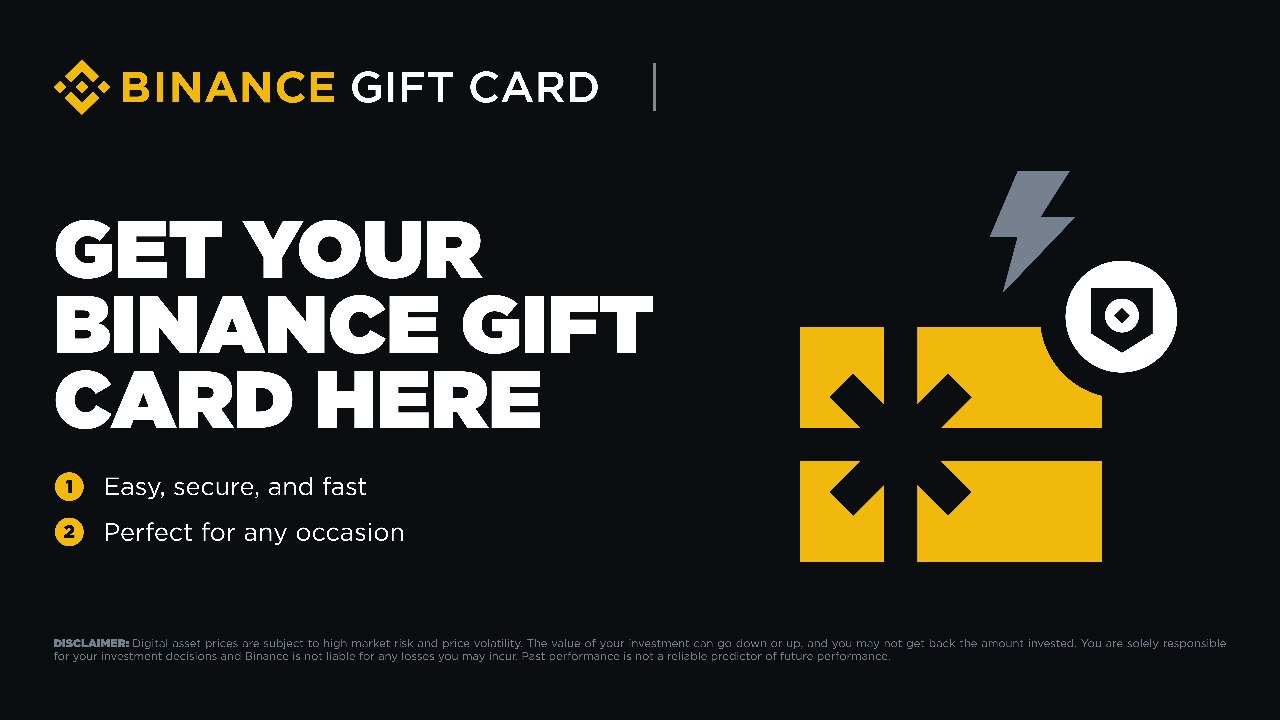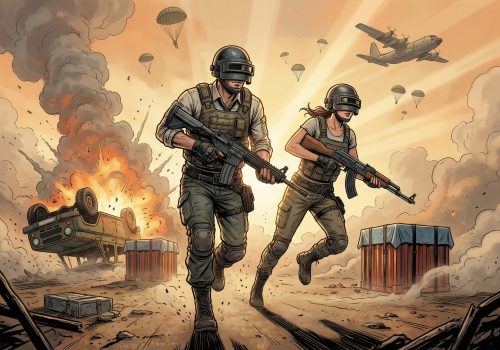Transferring cryptocurrency to a Mastercard may seem complex, but with the Baxity Store, it’s straightforward and convenient. This article will guide you through the process, explaining how to transfer your crypto assets to a virtual Mastercard and how to use this card for online payments through Apple Pay or Google Pay.
How to Convert Cryptocurrency to Fiat Money?
Converting cryptocurrency to fiat money involves exchanging digital assets, like Bitcoin or Ethereum, for traditional currencies such as USD, EUR, or GBP. This process allows users to leverage the value of their crypto holdings in everyday transactions and purchases. By converting crypto to fiat, individuals can easily use their digital wealth in a variety of settings, both online and offline, thus integrating the benefits of cryptocurrencies into their daily financial activities.
The Baxity Store offers a seamless solution by enabling users to purchase virtual Mastercards with their cryptocurrency, making the transition from digital assets to spendable fiat money straightforward and convenient.
Why are digital assets becoming increasingly important for everyday transactions?
Digital assets, particularly cryptocurrencies like Bitcoin and Ethereum, are gaining widespread acceptance and usage in everyday transactions. Initially popular within niche communities, these assets have rapidly expanded into mainstream finance. Major companies now accept cryptocurrencies for payments, and a growing number of services facilitate their use in regular purchases. The appeal lies in the decentralized nature of cryptocurrencies, offering enhanced security, lower transaction fees, and faster processing times compared to traditional banking systems.
As digital assets become more integrated into global commerce, they provide users with flexible and innovative ways to manage and spend their money. Platforms like Baxity Store further simplify this process, enabling users to convert their crypto into fiat seamlessly, enhancing the practicality of digital currencies in everyday life.
What are the benefits of spending cryptocurrency to buy a virtual Mastercard from Baxity Store?
Purchasing a virtual Mastercard from Baxity Store using cryptocurrency offers several significant benefits:
- Seamless Crypto-to-Fiat Conversion:
- Baxity Store provides a straightforward way to convert your digital assets into fiat currency, making it easy to spend your cryptocurrency on everyday purchases using Mastercard.
- Instant Access to Funds:
- Virtual Mastercards are issued immediately upon purchase with crypto, allowing you to start using your card without any delay.
What are the benefits of using a virtual Mastercard for online payments?
Using a virtual Mastercard for online payments offers remarkable ease and convenience. Here are some key benefits:
Immediate Accessibility
- Virtual Mastercards are issued immediately upon purchase from Baxity Store, allowing users to start using them without delay.
- Without the need for a physical card, users can avoid the wait time and potential delivery issues associated with traditional cards.
Enhanced Security
- Since there’s no physical card, the risk of losing it or having it stolen is eliminated.
- Virtual cards often come with enhanced security features, such as dynamic CVV codes and the ability to lock the card instantly if suspicious activity is detected.
Seamless Integration with Digital Wallets
- Virtual Mastercards can be easily added to digital wallets like Apple Pay and Google Pay, enabling users to make secure, contactless payments with their smartphones or smartwatches.
- Mastercards are widely accepted by online merchants worldwide, providing users with the flexibility to shop at a vast range of stores and services.
Efficient Financial Management
- Users can set spending limits and track transactions in real-time, promoting better financial management.
- Virtual cards can often be purchased instantly, ensuring users always have funds available for their online purchases.
Convenience in Everyday Use
- The virtual card details can be used just like a physical card for making purchases on e-commerce platforms, paying bills, or subscribing to services.
- Ideal for managing subscriptions to online services like streaming platforms, ensuring uninterrupted access to favorite content.
Overall, the virtual Mastercard provides a practical, secure, and flexible solution for managing online payments, making it an excellent choice for modern consumers who value convenience and efficiency.
Why Use Baxity Store for Sending Crypto to Mastercard?
Introducing Baxity Store
Baxity Store stands out as a reliable and convenient platform for purchasing virtual Mastercards with cryptocurrency. Catering to the growing demand for seamless crypto-to-fiat conversion, Baxity Store provides an efficient and user-friendly experience for individuals looking to utilize their digital assets in everyday transactions.
Benefits of Using Baxity Store
Secure Transactions
- Baxity Store employs advanced security protocols to ensure that all transactions are safe and protected from potential threats.
- All crypto transactions are encrypted, providing an additional layer of security and peace of mind for users.
User-Friendly Interface
- The platform is designed with the user in mind, featuring a clean and intuitive interface that makes navigation simple and straightforward.
- Step-by-step instructions guide users through the process of purchasing and activating their virtual Mastercard, making it accessible even for those new to cryptocurrency.
Quick Processing Time
- Virtual Mastercards are issued immediately upon completing the purchase, allowing users to start using their cards without any delay.
- Cryptocurrency payments are processed quickly, minimizing wait times and ensuring a smooth and efficient experience.
Compatibility with Major Cryptocurrencies
- Baxity Store supports a variety of major cryptocurrencies payments, including Bitcoin, Ethereum, and others, providing flexibility and convenience for users with different crypto holdings.
- The platform ensures that the conversion process from crypto to a virtual Mastercard is smooth and hassle-free, regardless of the cryptocurrency used.
By choosing Baxity Store, users can confidently convert their digital assets into spendable fiat money through a secure, efficient, and user-friendly platform, enhancing the practicality and utility of their cryptocurrency in everyday life.
How to Buy a Virtual Mastercard with Crypto or How to Send Crypto to Mastercard
Step 1: Sign Up on Baxity Store
- Visit Baxity Store.
- Create an account.
- Enter your information.
- Verify your email.
- In some case it may require additional verification on Baxity Store, such as a government-issued ID or proof of address, to comply with Know Your Customer (KYC) regulations.
Step 2: Select the Virtual Mastercard Option
- Navigate to the prepaid cards section.
- Select the virtual Mastercard option that suits your needs.
- Add to cart.
Step 3: Choose Cryptocurrency as Payment Method
- Proceed to Payment.
- Select cryptocurrencies as payment method,

or BinancePay.
Step 4: Complete the Payment
- Generate a payment address.
- Use your crypto wallet to transfer the specified amount to the Baxity Store address. Ensure the amount sent covers any transaction fees.
- After sending the funds, wait for the transaction to be confirmed on the blockchain. This can take a few minutes to an hour, depending on the cryptocurrency and network congestion.
Note, that cryptocurrency transactions are typically processed within a few minutes, but it can vary depending on the network load. There may be small transaction fees charged by the cryptocurrency network. Ensure you check these details during the payment process.
By following these steps, you can seamlessly purchase a virtual Mastercard with your cryptocurrency on Baxity Store, enabling you to leverage your digital assets for online transactions quickly and securely.
How to Activate Virtual Mastercard Bought with Crypto ?
Activating your virtual Mastercard is a simple and quick process. Follow these steps to get your card ready for use:
1. Visit MyPrepaidCenter.com
– Open your web browser and go to MyPrepaidCenter.com/redeem
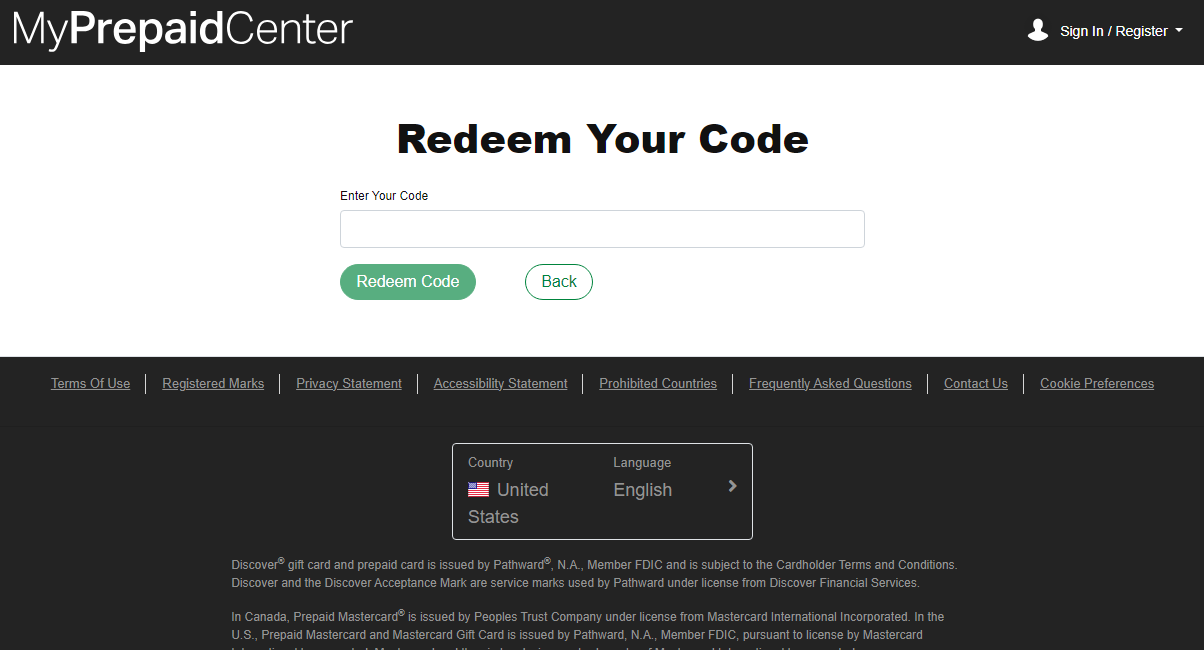
2. Enter Your Code
– On the website, you will be prompted to enter the activation code. This code is typically provided to you upon purchase or in the confirmation email from Baxity Store.
– Carefully type in the code and double-check for accuracy.
3. Complete the Online Registration Page
– After entering the code, you will be directed to an online registration page.
– Fill in the required fields with your personal information, such as your name, email address, and any other requested details.
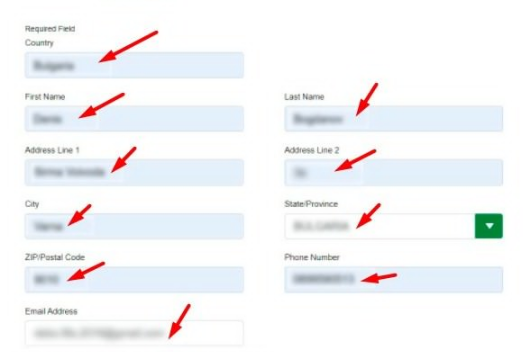
4. Accept the Cardholder Agreement and E-Sign Agreement
– Read through the cardholder agreement and e-sign agreement presented on the registration page.
– If you agree with the terms and conditions, check the box to accept these agreements.
5. View Your Card Details
– Once the registration and agreements are completed, you will be able to view your virtual Mastercard details.
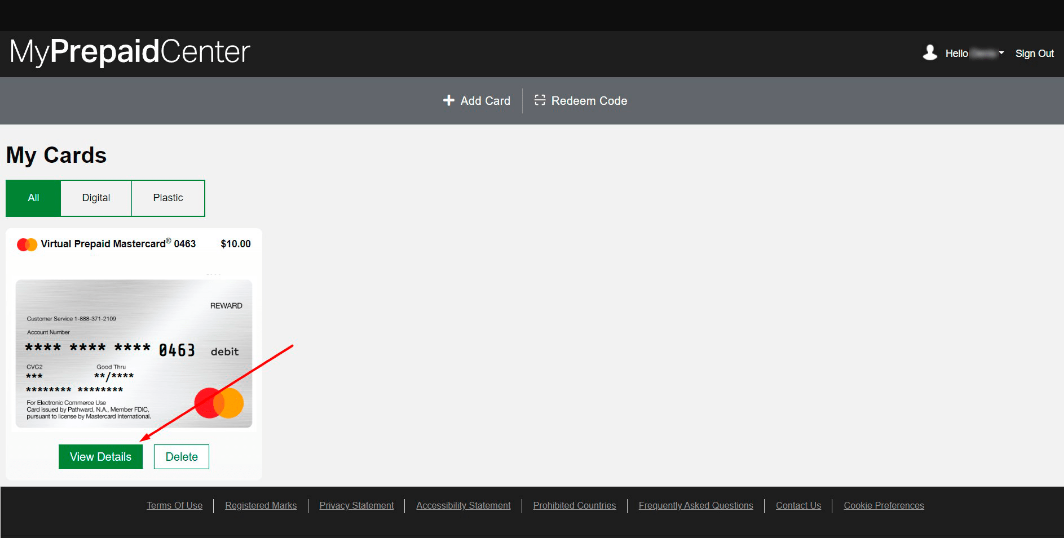
– These details include:
- 16-Digit Card Number
- Expiration Date
- Security Information – Card Verification Value code used for online purchases.
6. Check Where Your Card Can Be Used
– The website will provide information about where your virtual Mastercard can be used, such as online merchants and supported digital wallets.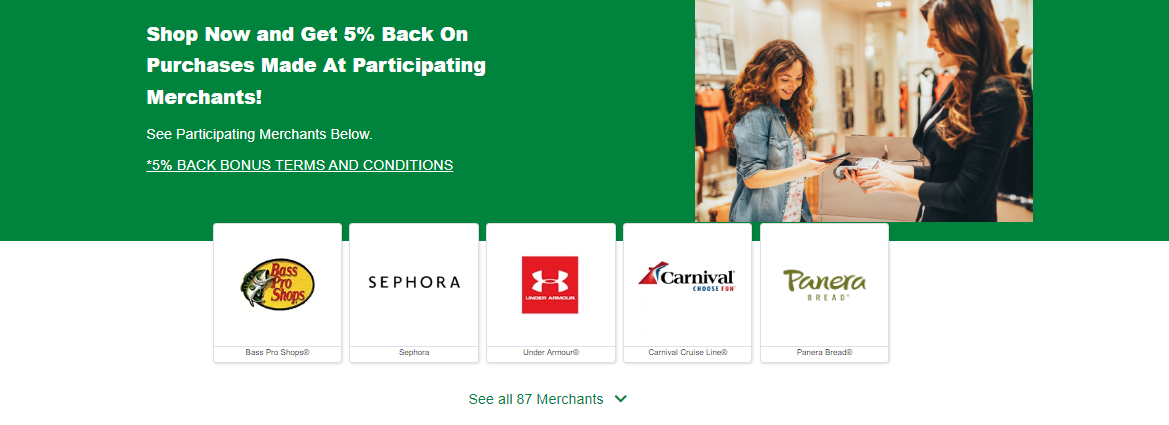
7. Available Balance
– You can also view your available balance on the MyPrepaidCenter website. This feature helps you keep track of your spending and remaining funds.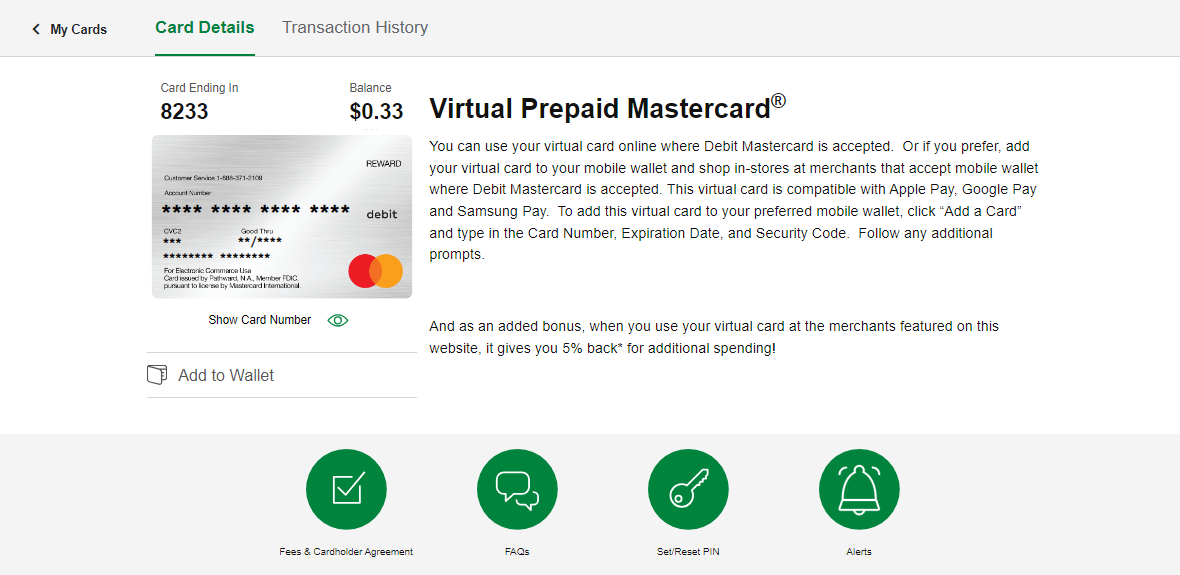
Tips for Secure Use
- Store your card number, expiration date, and CVV in a secure place or password manager.
- If you encounter any issues during the activation process or with your card, reach out to customer support for assistance.
By following these steps, you can quickly and easily activate your virtual Mastercard and start using it for online purchases and other transactions.
How to Link Virtual Mastercard to Apple Pay or Google Pay
Step 1: Activate Your Virtual Mastercard
- After purchasing the virtual Mastercard, you will receive an email within your Baxity Store account with Mastercard prepaid card activation instructions.
- Follow the provided instructions to activate your card.
Step 2: Add the Card to Apple Pay
- On your iPhone, locate and open the Wallet app.
- In the Wallet app, tap the “+” button located in the upper-right corner.
- Choose “Credit or Debit Card” when prompted.
- Manually enter your virtual Mastercard details (card number, expiration date, and CVV).
- Follow any additional verification steps, which may include receiving a verification code via email or SMS and entering it when prompted.
Step 3: Add the Card to Google Pay
- On your Android device, locate and open the Google Pay app.
- In the Google Pay app, tap the “+” button or the “Add a payment method” option.
- Select “Credit or Debit Card” when prompted to add a new card.
- Manually enter your virtual Mastercard details (card number, expiration date, and CVV).
- Follow any additional verification steps required by Baxity Store or your card issuer, which may include receiving a verification code via email or SMS and entering it when prompted.
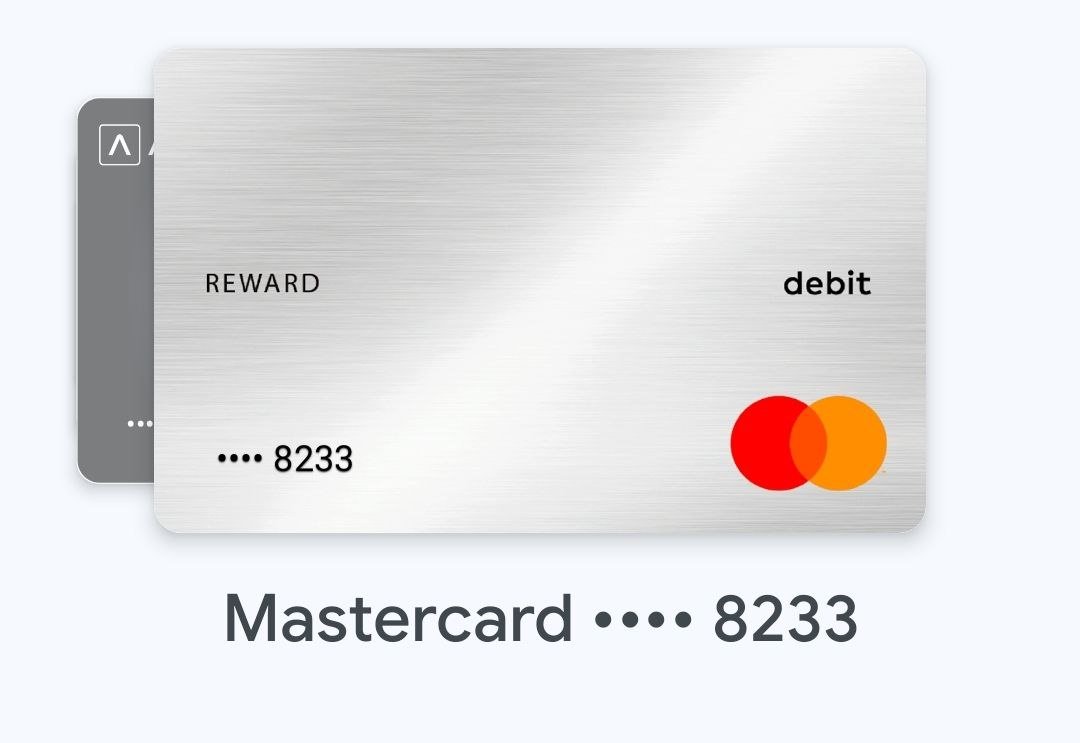
By following these steps, you can easily activate your virtual Mastercard and link it to Apple Pay or Google Pay, enabling secure and convenient online transactions with your digital wallet.